FileZen
Use chatgpt to read the content of each file under your folder, and then according to the content to categorize these files into different folders, it can be very convenient to categorize and organize the text files in your computer.

Key Features of FileZen
AI-Powered Categorization
Utilizes advanced AI technology to read file contents and categorize them into appropriate folders.
User-Friendly Interface
Designed for ease of use, allowing users to quickly select folders and specify organization modes.
Flexible Sorting Options
Choose between moving or copying files based on your preference.
Desktop Decluttering
Efficiently organizes desktop shortcuts and specified folders for a tidy workspace.
Multi-Platform Support
Available for Windows and MacOS (Intel & ARM), ensuring accessibility across devices.
Enhanced Work Efficiency
Streamlines file management processes, allowing users to focus on more important tasks.
Frequently Asked Questions about FileZen
Related Products about FileZen
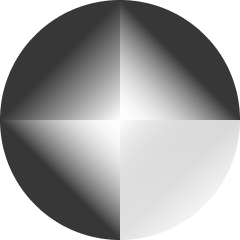
Synthical is an app to discover, learn, and share research. Simplify articles to understand complex terms, get cool recommendations, search for similar articles, and easily collaborate with the team.

Build custom AI chatbots that keep your business active even when you're not, ensuring you never miss a lead and always stay a step ahead in customer service. Explore Boon's full feature suite for free, not trials, no credit card required.

[VIVIDSHOT - AI Profile Pictures & Online Sticker Photos] 🎭 Express yourself creatively and stand out With AI Profile! (Old Hollywood, Hip-Hop & more) 📸 Capture unique sticker photos anytime, anywhere (receive them at home via international mail!)

HyperNews is a solution powered by Artificial Intelligence to support news readers to classify news and prevent Fake News.

🍳👩🍳 CookFast: The ultimate AI sous-chef! Simply select your ingredients, and CookFast whips up delicious recipes in seconds. Perfect for quick meals, creative cooking, and reducing food waste. Get ready to transform your kitchen adventures! 🚀🍝✨

ThreadQuilt is a search tool that collects threads from various online forums and platforms. Now with AI-generated summaries, it provides concise overviews of discussions, saving you time and helping you find the most relevant conversations.

A tool to tell if your AI application will fall foul of current and upcoming legislation in major jurisdictions. It also estimates risks associated with general assurance requirements in major jurisdictions.
