faqmy.website
Mmm, chatbots so good! Mmm, chatbots so good! Gang gang! Yes yes yes, SaaS SaaS SaaS. SLAY! Thank you sama! Train & deploy AI chatbots in mins that constantly improve & answer all your visitor's faqs - they'll leave perfectly faq'd and satisfied EVERY TIME

Related Products about faqmy.website
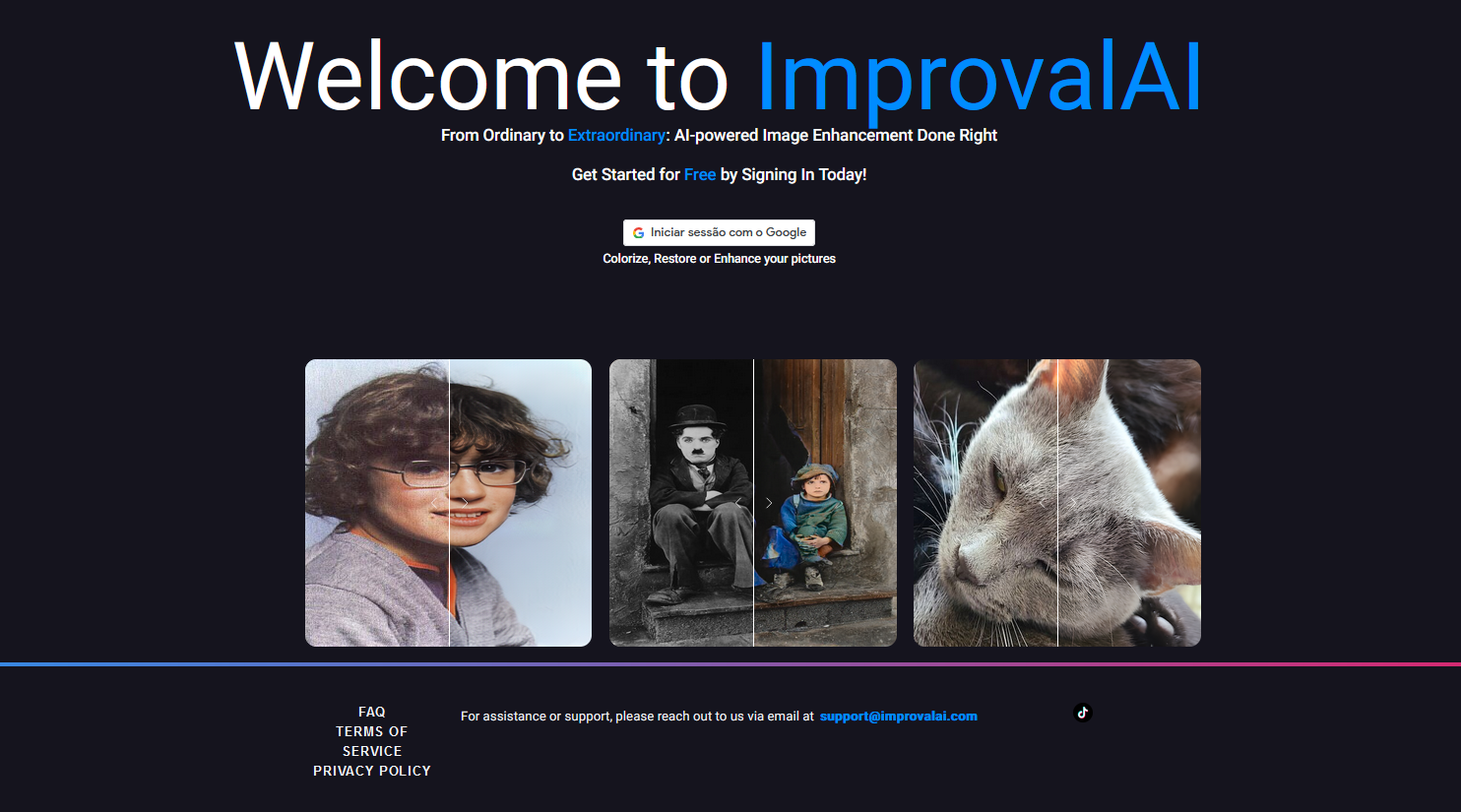
With ImprovalAI you can Restore, Colorize and Improve quality of pictures, simply by submiting them and let AI do the rest. Also you can generate your future kid photo by submiting yours and your partner photo.

Create high-quality coloring sheets for free with ColorifyAI's AI coloring page generator. Spark your kids' creativity with AI-designed coloring pages.

Discover the future of podcasting with Genepod, your AI-powered podcast generator. Simply input your ideas, and let our advanced AI transform them into an engaging podcast. Learn about anything, listen anywhere.
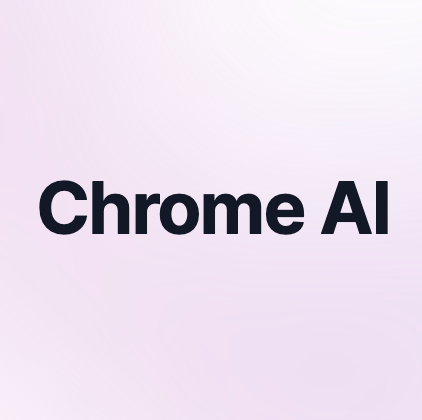
A website that offers an interactive interface with Chrome's built-in AI model and provides guidance on enabling this feature. Facilitates developers to test and understand the capabilities of Chrome's built-in AI model in advance.

Virtual AI Girlfriends with No Filter. For those seeking personalized chatbots, this App is the perfect choice. Meet your AI GF today!

With Bing Image Creator, you can effortlessly create professional-looking Disney Pixar movie poster style images.

