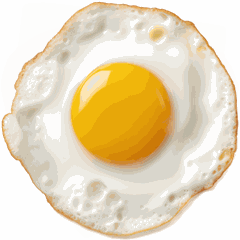faqbuddy
faqbuddy is a free, efficient solution for instant FAQ responses using OpenAI's API. It offers robust functionality without monthly fees, suitable for Discord, Slack, Telegram, and WhatsApp, ensuring secure data management and continuous feature improvements.
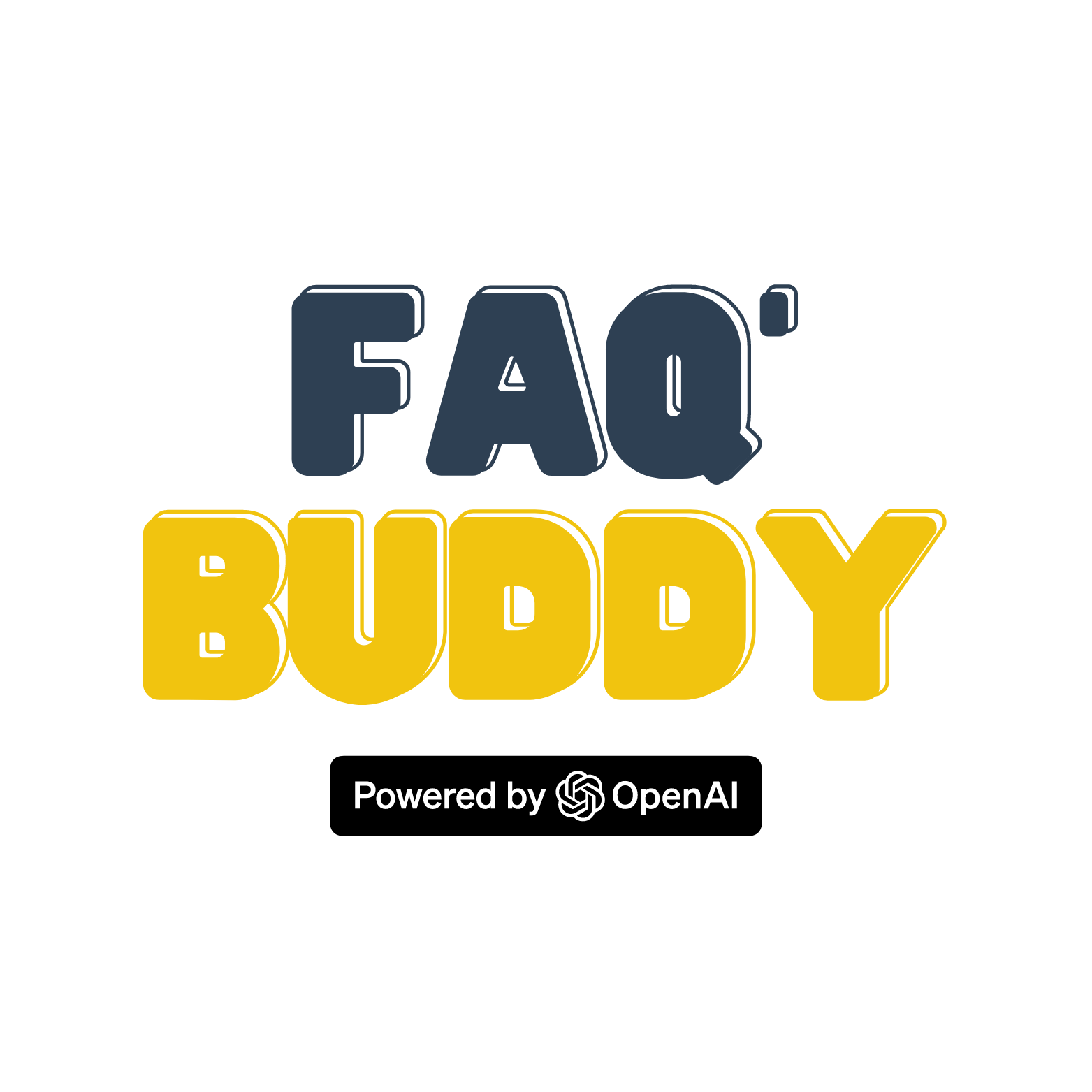
Related Products about faqbuddy

Validating startup ideas is hard. Yazero makes it easy. Get fast, accurate analyses of your ideas and validate them with confidence. Try 3 validations for free!

Your all-in-one solution to streamline data discovery and management. Our product connects to over 60 applications, allowing you to perform a federated search across your entire digital ecosystem. You can search using natural language, making complex queries.

Unlock Superior Content Creation with UltimateAI – The Best AI Generator for WordPress. Elevate your writing, coding, chatbot, and image generation with ease.

Your dream companion awaits! Create your Virtual Girlfriend, shape her look, personality, relationship, and bring her to life in one click. 100% powered by Artificial Intelligence.

ContentStudioAI simplifies video creation with personalized generation, languages, and voices. Ideal for creators and businesses, it features automated video creation, script customization, and social media integration to enhance your content strategy.

Nurmonic allows you to access 100+ personalities, generate images, videos, help with support tickets and much more.