Dreamspace
This tool for artists, engineers, and researchers is built for rapid prompt development: quickly generate hundreds of outputs, try variations, find nearby concepts, and chain outputs into new prompts.
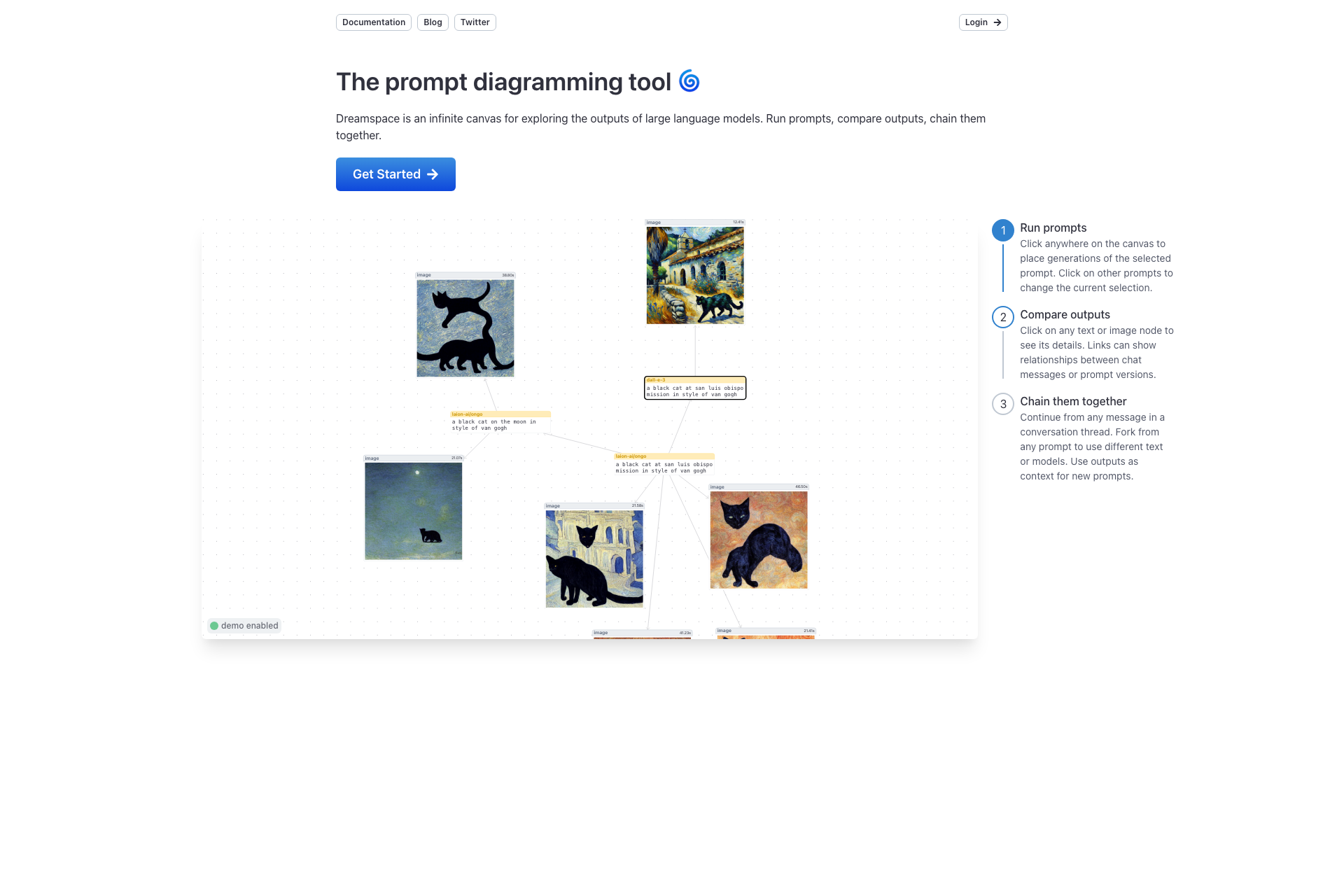
Related Products about Dreamspace

Tavern of Azoth is an AI-powered tool that allows users to create content for fantasy-themed role-playing games. The platform offers various features, including creature, character, and merchant generators. Users can even take on an AI Game Master.

Meet Pawz, your constant companion in Apple Vision Pro, always there no matter what you're doing. The more you interact and build a cozy space together, the closer you'll get to unlocking exciting new features.

Blogbutler.ai automates blog creation using external data or its own ideas, enhancing SEO and enabling easy publishing across multiple platforms.

We use AI to make dispute resolution simple for small businesses and those without resources to hire a lawyer. Dyspute.ai users can generate customized and compelling demand letters or demand letter responses in minutes. No legal experience required.

PONS.ai lets you co-create the world’s most innovative AI greeting card with famous AI artists for any occasion within 30s to better delight your friends/clients. Our mission is to create a more meaningful world for humanity—with technology and creativity.

AI Summary Helper leverages advanced AI to offer instant, customizable summaries of web content directly on your browser, perfect for quickly getting summary tailored to your needs and sending to your Kindle for deep-dives in focussed environments.

