Dola: AI Calendar Assistant
Easier, smarter, and faster: Dola AI agent calendar assistant turns even the most complicated commands in text, voice messages, or images into clear calendar events right in your messaging app. It also syncs with your existing calendar!
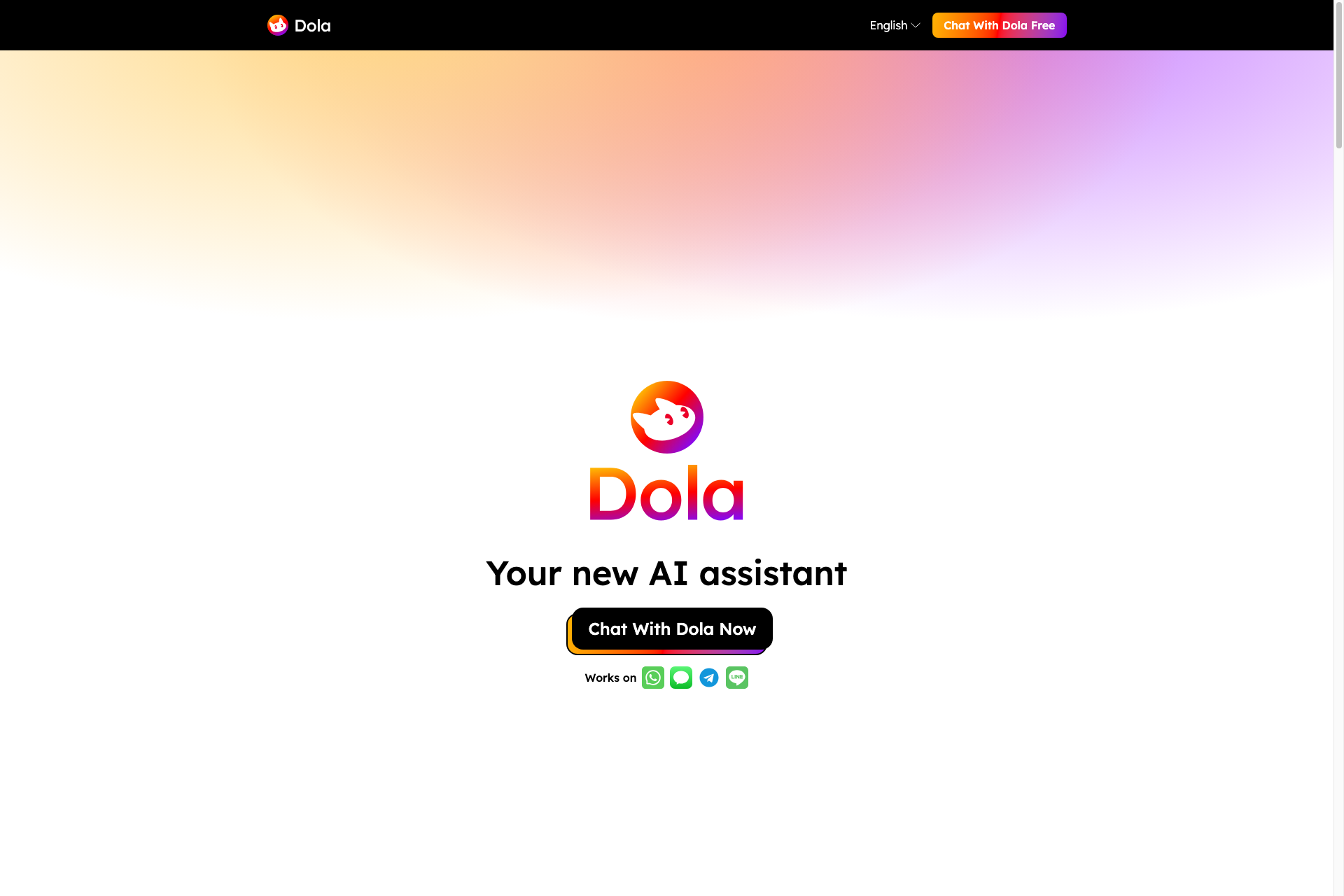
Related Products about Dola: AI Calendar Assistant

This versatile neural network excels in tasks such as text generation and analysis, responding to open-ended questions, ideation, slogan and scenario creation, and simplifying complex subjects.
Omnifact is the privacy-first generative AI platform made for the workplace. Embrace the potential of Generative AI while maintaining your data sovereignty.

1. Advanced AI combined with continuously updated Stable Diffusion models to choose from. 2. Prompts support all languages, image parameter adjustments, daily free credits. 3. The SD models provided by the website excel in generating female AI images.

The Birble AI Dashboard is a comprehensive, cloud-based platform designed to facilitate the integration, management, and optimization of various (AI) services and tools. This platform enables users to seamlessly stack different AI models
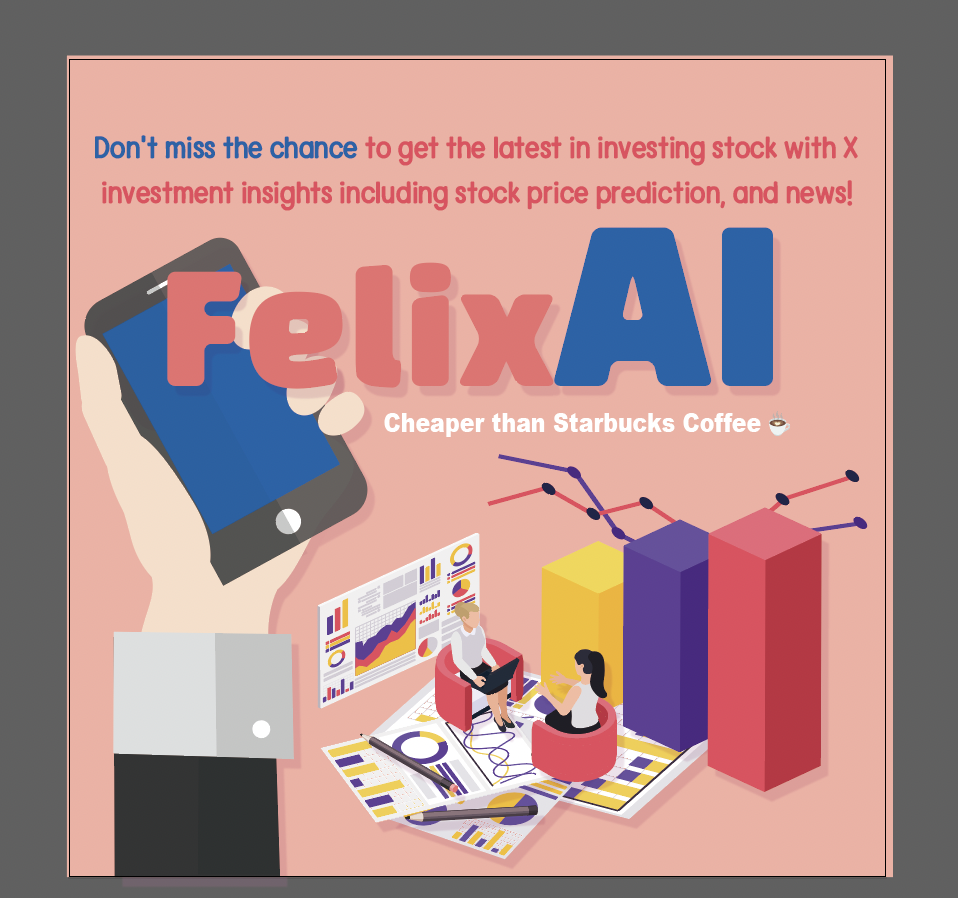
Launch AI Stock/Crypto Market Analyst Report Daily Email Subscription Service based on X.com investment data 🚀🎊🎉 https://aifelixhub.com 30 DAYS FREE TRIAL 👋

Enhance your cleaning expertise with "ChatGPT Prompts for Cleaners." This insightful e-book provides tailored prompts and strategies to optimize your cleaning routines, tackle challenges effectively, and achieve impeccable results.

Gapier GPTs Page is a quick way to create a showcase website for your Custom GPTs. This website can be used to complete GPT developer domain authentication, showcase to your followers, and convert GPT users to your own social media, etc.
