DiffusionHub
DiffusionHub is a Stable Diffusion hosted cloud platform. We offers an intuitive WebUI with options like Automatic1111, ComfyUI, and Kohya, the platform eliminates the need for complex installations and coding.
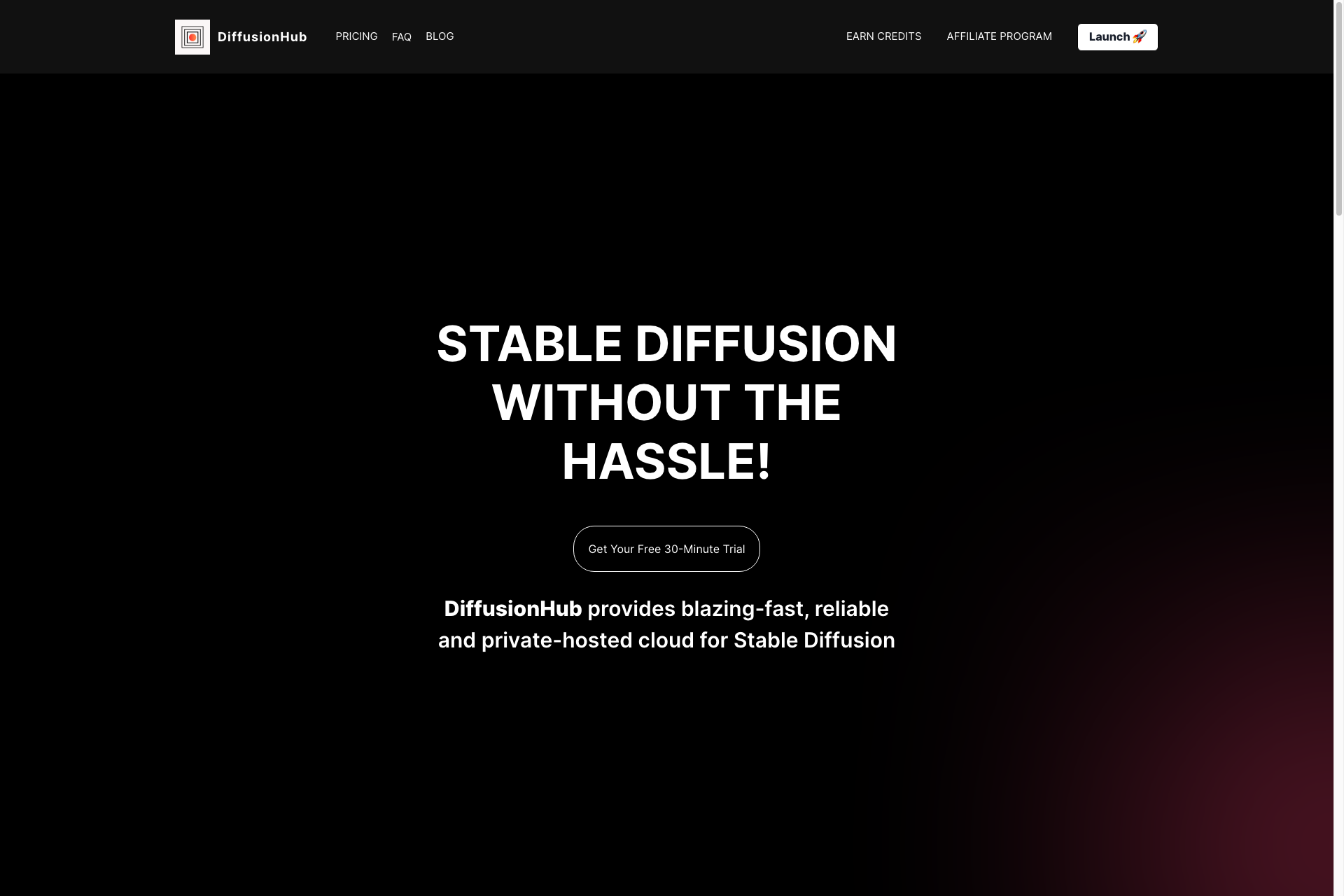
Related Products about DiffusionHub

iconGeniusAi is an icon creator powered by generative AI that allows you to build the icon you need for your business, app, prints or logo, based on user input such as style, colors and description.

Modeli is an AI Solution that aims to optimize & replace traditional Photo Shooting Process for Fashion Product using AI Models.

Universe is the first website builder made for your iPhone. Get your business off the ground, start selling online, and make the website you've always wanted—all from the palm of your hand.

Automating business processes and creating full-fledged products is as easy as creating a PowerPoint presentation. Develop products and services, streamline your business processes, marketing, and finance with AI – all effortlessly!

AI-powered accountability chatbot for people looking to curb compulsive behaviours like fapping and watching p*rn. The product lives in Instagram DMs so it keeps you in check without having to download additional apps.

Create premium-quality artwork (canvas & posters) that speaks to your style and personality. With an array of features tailored to unleash your creativity, Droply transforms your space into a gallery of self-expression using AI

Write replies on Slack and Mail using your tone of voice. Fix spelling before sending a message. Summarize websites and articles. Chat with PDFs and documents. Improve copy in Figma. Translate to any language. Change tone and more!
