Design Buddy
Design Buddy is your AI-powered teammate that reviews your designs, guides you through improvements, and boosts your design confidence. It provides structured feedback covering layout, color, typography, accessibility, and even assigns objective scores to each category.
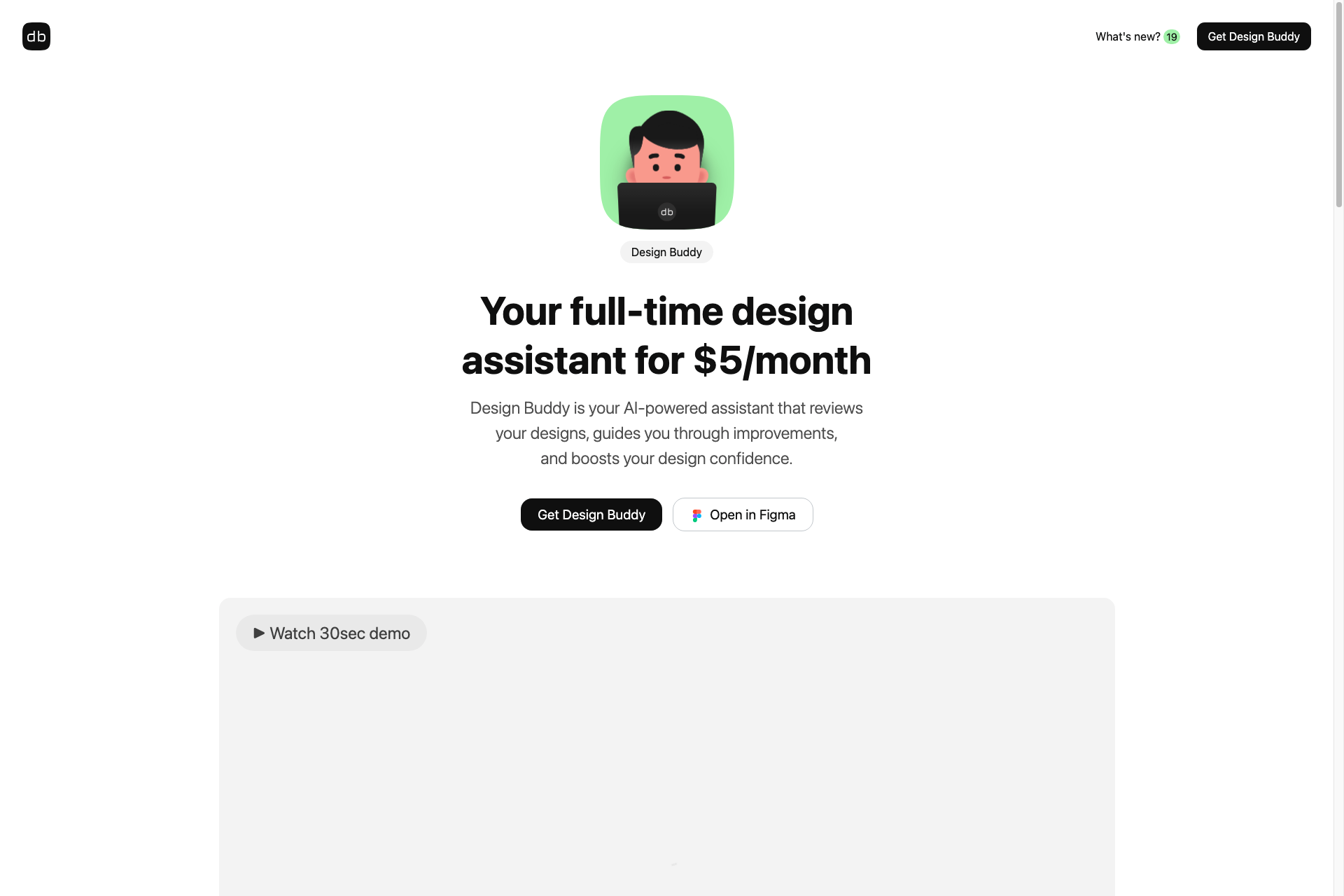
Related Products about Design Buddy

Transform your idea into a product, add a feature, or fix bugs in 3 days! We'll propose a tailored plan if more time is needed, ensuring high-quality results within the 72 hours timeframe. Let's bring your vision to life!

I think the future of media is AI generated. The next Condé Nast will have an AI editor in chief, and everyone will have personalized content. This is the beginning of https://feel-the-agi.com

Let AI handle user interviews, freeing you to focus on bigger tasks. Simply set your objectives and the voice-AI conducts user interviews for you. Share a link just like a survey and users can join anytime, from anywhere!

JetSnaps AI is your ultimate video assistant! It takes care of everything - creating, scheduling, and posting Reels, Shorts, or TikTok videos for you automatically. Each video it makes is special and tailored to your script.

StructurizeMe converts unstructured text into organized JSON tables efficiently. By identifying key entities and attributes, it ensures accurate representation and clear formatting of data, making it easy to understand and utilize for any application.

iVu.Ai is an AI-driven conversational search engine that delivers accurate and detailed answers using advanced natural language processing (NLP) and machine learning algorithms.

Resolve AI transforms your customer support with its Autonomous Agents, capable of drastically cutting down on support inquiries.

ApolloAI is a generative AI software designed for content creators, Apollo can generate music, audio effects, voiceovers, images, videos, and of course written content (and more!) Apollo also allows users to create custom content templates, and then superpower them with abilities such as stock photos search, google & Wikipedia search, news search, & more, allowing the user to automate multi-step tasks with a few clicks. Apollo also has programmatic API access for maximum automation capability.