DataLang
Connect your data sources, set up some data views with SQL, configure a GPT Assistant, create a Custom ChatGPT, and share it with your users, employees, or customers!
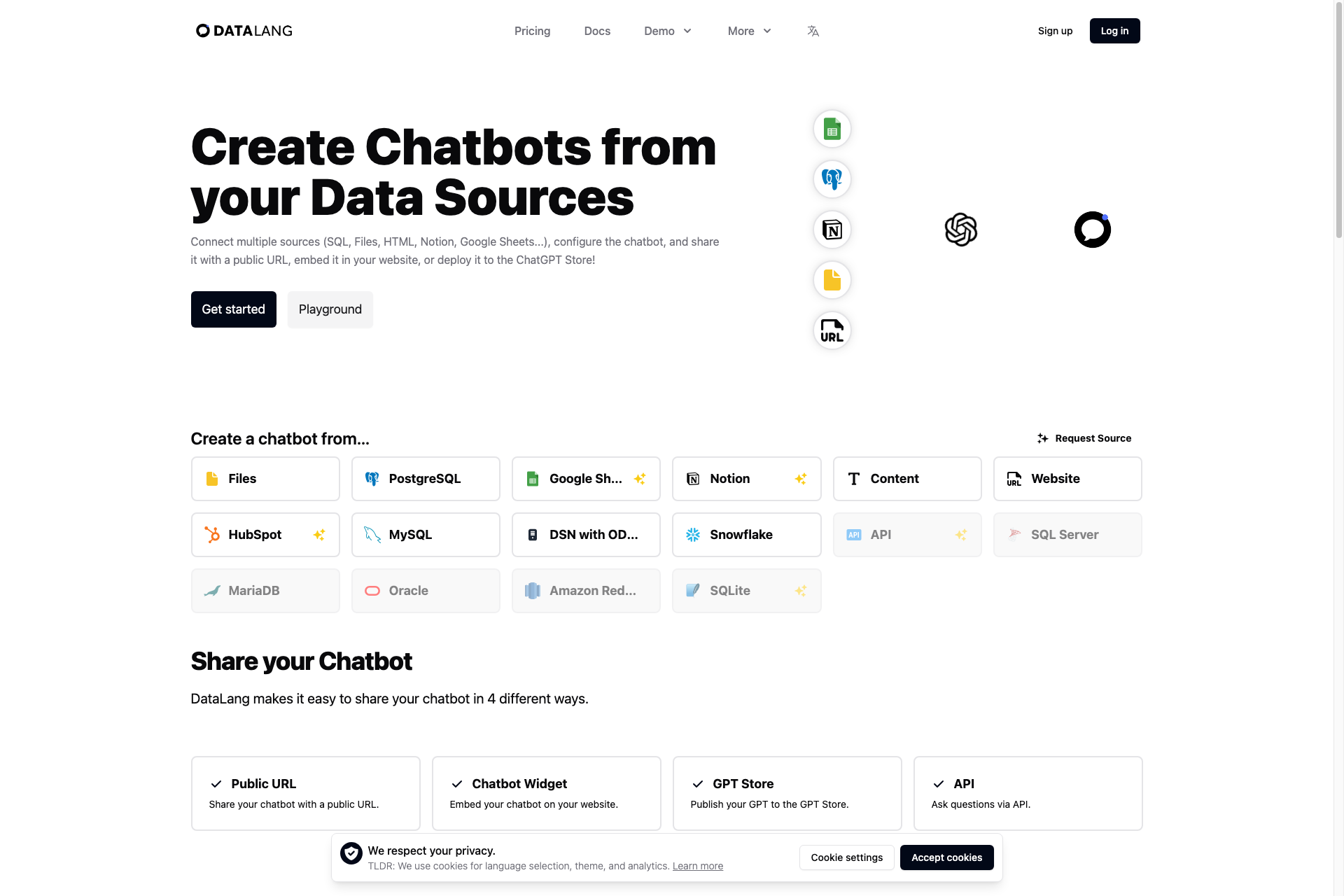
Related Products about DataLang

Assistante.app vous propose des experts IA disponibles 24/7 pour vous fournir des conseils en affaires, santé, rencontres et bien plus. "Créez, Innovez, Dominez—Votre assistante IA au service de votre imagination."

Playbrary converts any book into a text-adventure game, turning readers into players. It allows you to make decisions for the main hero: choose or prompt your own move, the story will adapt to you. It even generates pixel art graphics for each scene by itself.
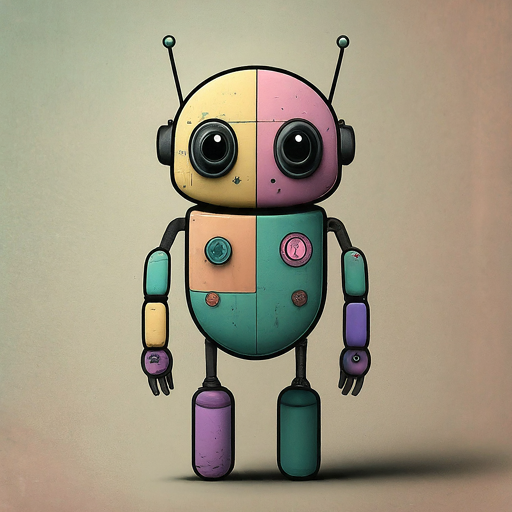
AI for Everyone: Human-AI collaborated content including Tools, Insights and AI News. Explore Machine Learning, Language Learning Models

CroPilot boosts website content and A/B tests with AI. Features include easy targeting, optimization, quick setup, and seamless integration with platforms like WordPress. No coding needed, ideal for any size business. Visit CroPilot for details.

Lead Diffusion AI Generate - Edit - Publish Engaging SEO Blog Articles for Lead-Generation with our new AI Tool, to Unleash the power of AI for SEO & Marketing

Developed over the last two years, ‘Flyhomes AI,’ brings the first true conversational real estate search and research to the market, dramatically expanding the amount of information home shoppers can access online.

