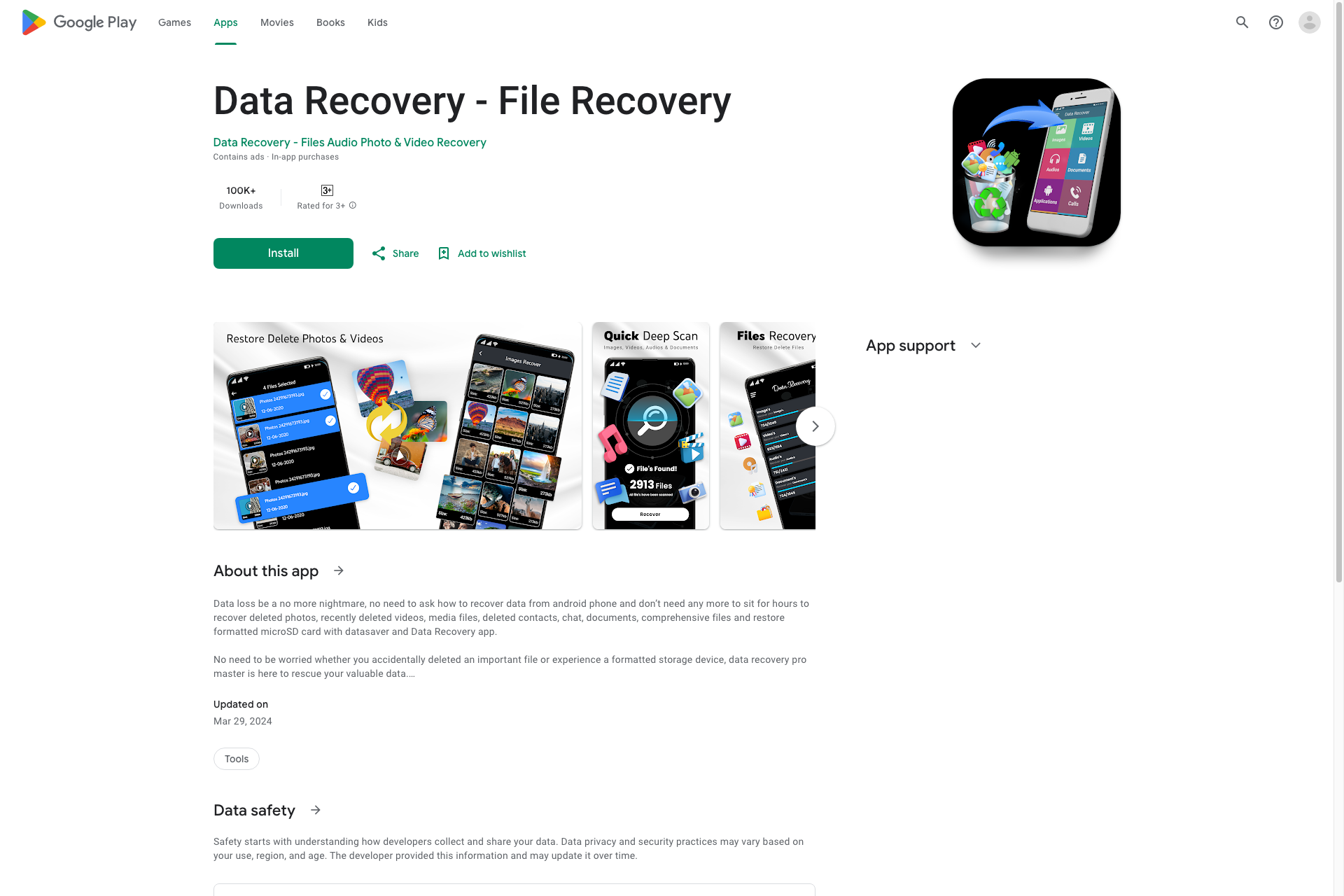Related Products about Data Recovery - File Recovery

Fooocus brings your creative ideas to life with state-of-the-art AI technology. Experience the future of image generation and editing, where the only limit is your imagination.

Immersive Translate supports bilingual subtitles for several video sites, including YouTube, Vimeo, Udemy, NetFlix, Coursera, Bloomberg, and more. We currently support over 50 platforms and we are continuously expanding.

LeapLife is an AI-powered journal app designed for improving mental health and personal growth. It analyzes entries for reflection, action items, new questions and remembers you over time. Your data stays yours and is always stored on your own device.

🦄 Emoji everything with a simple description and the power of AI 🌟 Celebrities, animals, fantastic creatures - anything! 📲 Add them to your keyboard with iOS 17 stickers 📌 Save your favorite ones in the app 🤝 No subscription, no sign-up needed.

Generate 1000 top-notch SEO-optimized articles and publish them with just 1 click. Put 1000 keywords of your preferable niche in the “Keyword” input field & tap on the submit button to generate 1000 articles for your website & publish them in just 1 click.

Campion is an advanced survey platform designed to empower users with cutting-edge AI capabilities. It leverages the power of Artificial Intelligence (AI) to streamline the process, unlock deeper data insights, and empower you to make informed decisions.

„Pat“ is your personal AI buddy, integrated in your WhatsApp as an ai companion for daily needs and personal advice. Pat can interact with text, voice and images and he has internet access! Based on Claude, ChatGPT & Mistral for best answers.