cutlabs.ai
cutlabs is an AI video editor that helps streamers make highlight clips. Drop a VOD link and get post-ready clips in 30 minutes or less - even if your stream is 8 hours long. Powered by state-of-the-art video AI model (not just a wrapper).
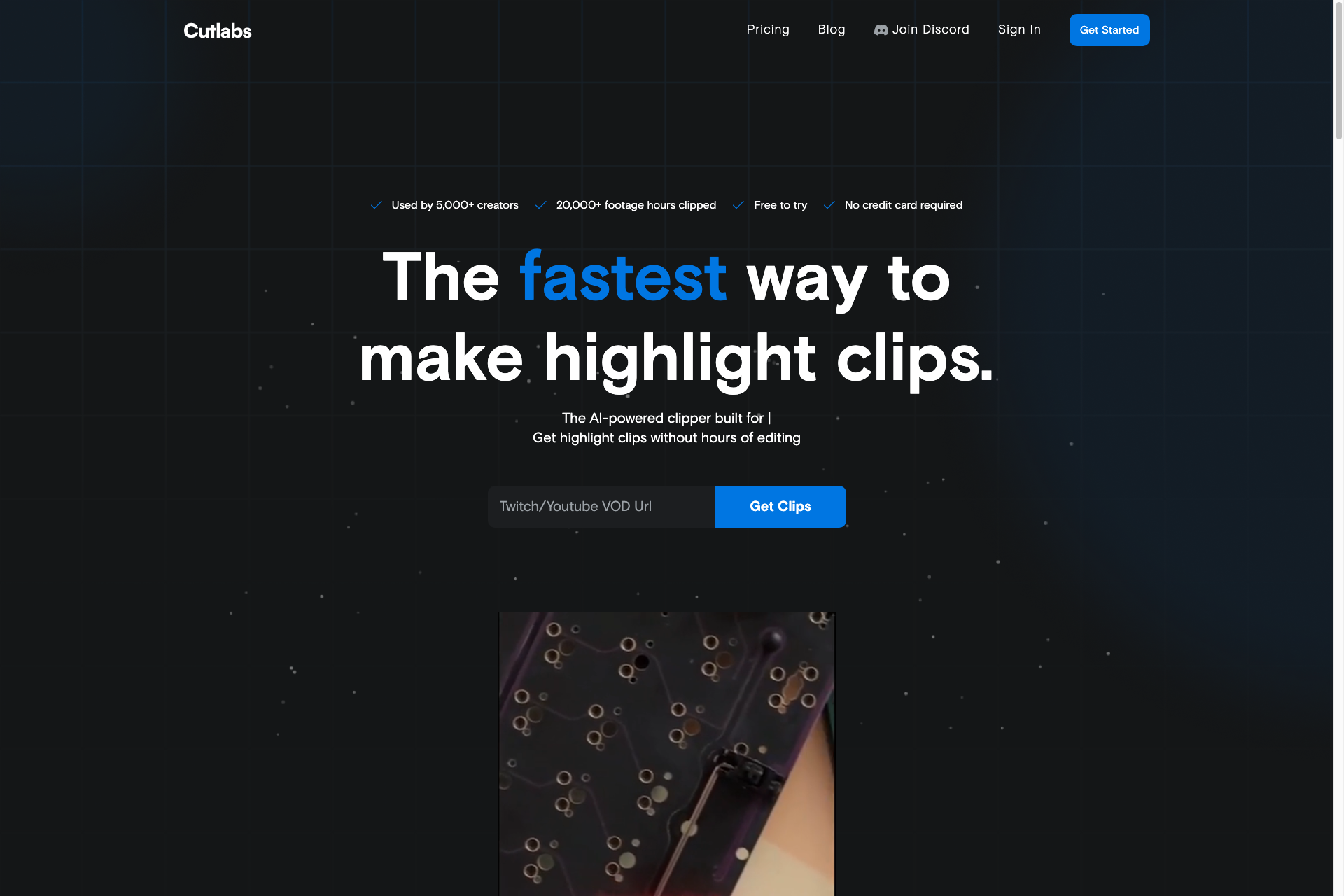
Related Products about cutlabs.ai

Say goodbye to endless video scrolling. Search videos and playlists to get exact timestamps for your questions. Get simple and easy-to-understand answers using the creator's exact words with precise timestamps for what you asked for.

Discover the BulkContent.AI advantage with 5 free articles, based on your keywords. Then boost your SEO impact with up to 500 articles per order. Our proof? Over 10,000 pages indexed on Google in just two months on our brand-new BulkContent.AI website.

Design captivating comic strips even if you're not an artist, using our state-of-the-art AI Comic Creator. Bring your comic book fantasies to life with the help of AI creativity. visit: https://aicomicgenerator.net/

The AI sidekick for developers & non-developers that helps finding coding issues and helps deliver high-quality code
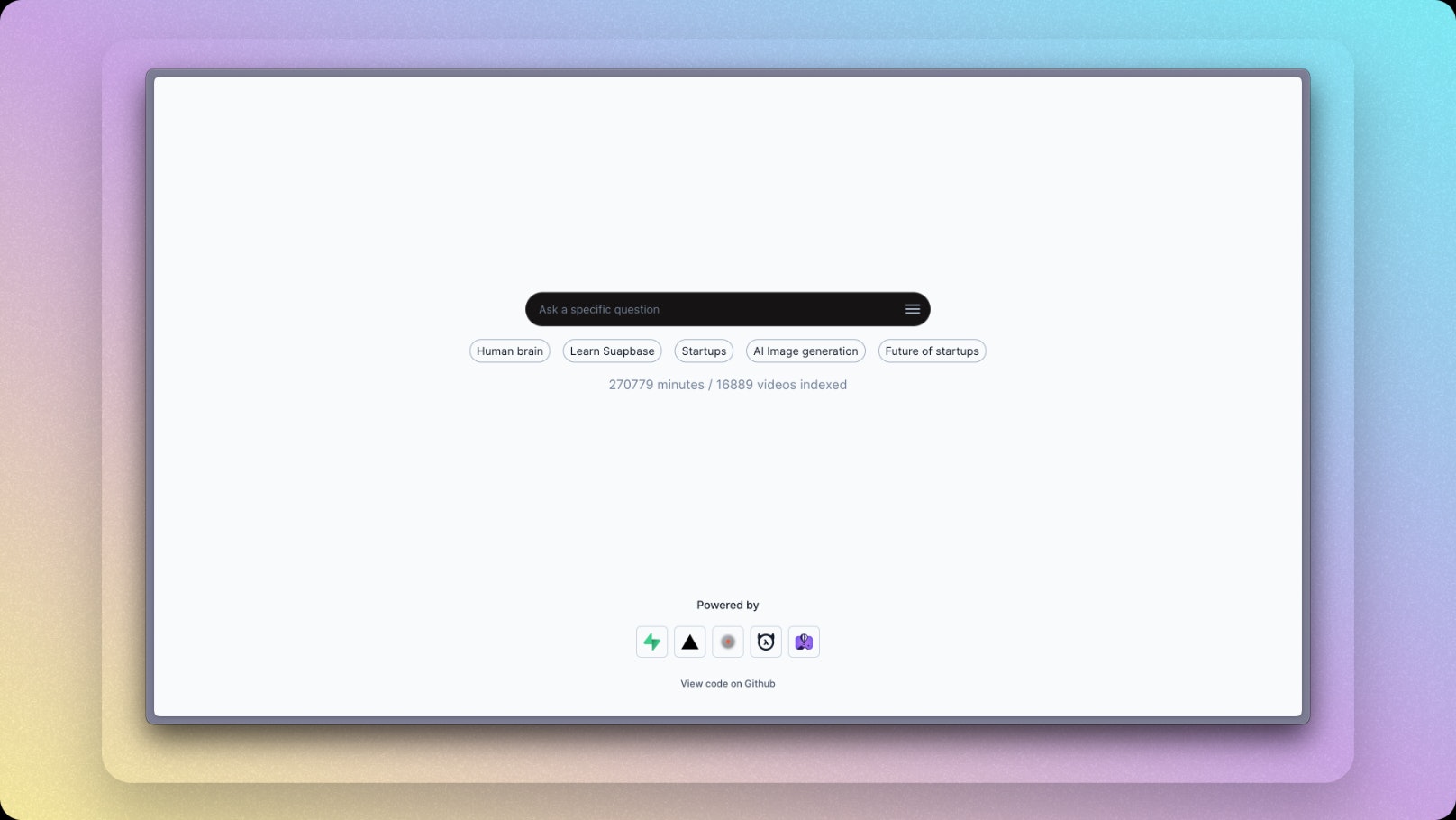
Find answers in a vast pool of video content is challenging. I created a video search engine that indexes the content of the video allowing you to search and find relavant clips to your question. You can also chat with any video to learn more!

The Comic Factory is a free web app to create comics using Stable Diffusion (SDXL), where the prompt of each panel is generated using LLM.

Chrome extension for Gmail & Outlook. 🚀✉️ Auto-generates emails, summarizes messages, and smart replies for your inbox 📥 . Supercharge your inbox! 🌟Click notify now! Easy to install and free to use.
