Crit Design
Crit Design, a designer co-pilot. Powered by GPT-4 Vision, we're your ultimate design buddy to help you make design decision faster, streamline design research process and super-charge your products with AI powered suggestions.
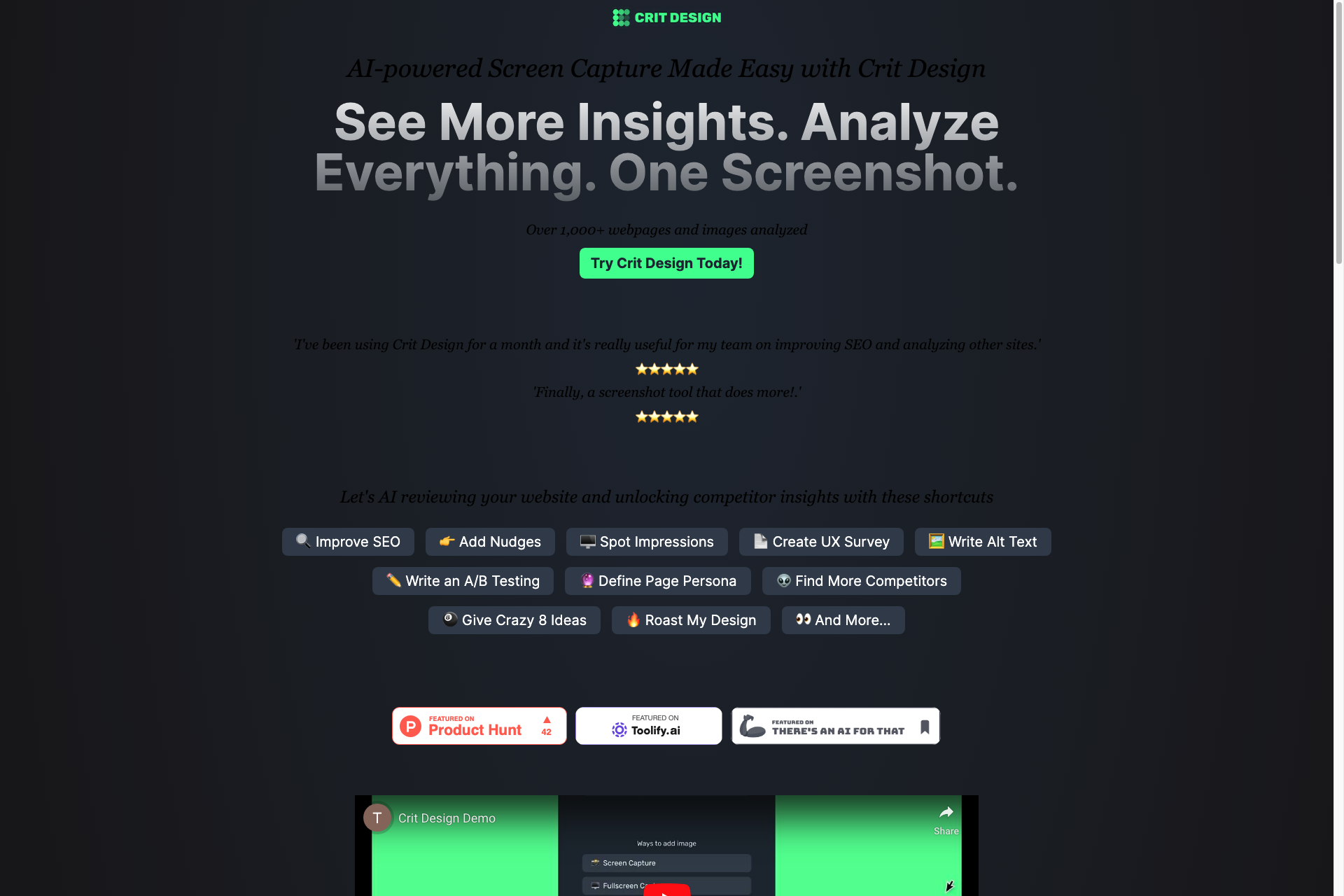
Related Products about Crit Design

LLM Clash is a playground for AI enthusiasts, hobbyists and researchers to test their LLM's against other LLM's in debate. Fine-tuned or not, local LLM or cloud hosted, you can still partake. Sometimes a good prompt is all you need to win a debate!
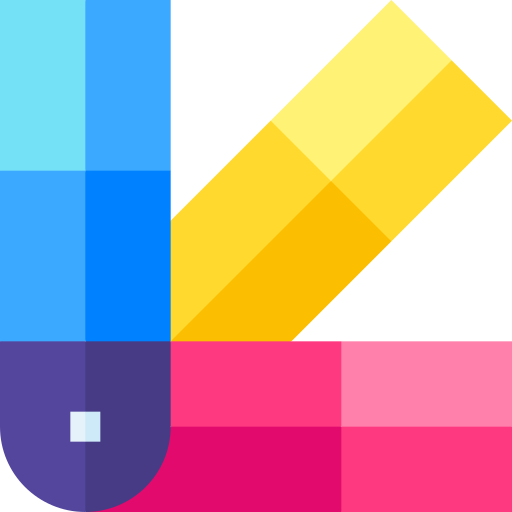
Create personalized coloring pages in seconds! Whether you're a parent sparking creativity or a teacher enhancing lessons, our tool makes it easy.

Stuck on the next line? Let lyric ninja help you find the perfect rhyme. lyric ninja is an AI that helps you with your songwriting. Just give him the lyrics you've already written, and add a few hints and nudges to help with the style, and he'll do the rest.

AI Cover Letter Creator offers a seamless way to create personalized cover letters using AI. Provide your CV and job description, and let us do the rest.

QuizSolver is a browser extension that uses AI to help users solve quiz questions, offering instant answers and explanations. It supports a wide range of subjects and integrates seamlessly into study workflows, enhancing learning and productivity.

Inquistory gives you the tools to make inquiry-based learning practical. Use our AI to generate a lesson plan in seconds, guide students through critical thinking, and evaluate their understanding of lesson materials.

