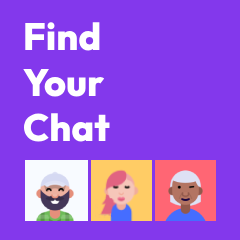Codel
Fully autonomous AI Agent that can perform complicated tasks and projects using terminal, browser, and editor.
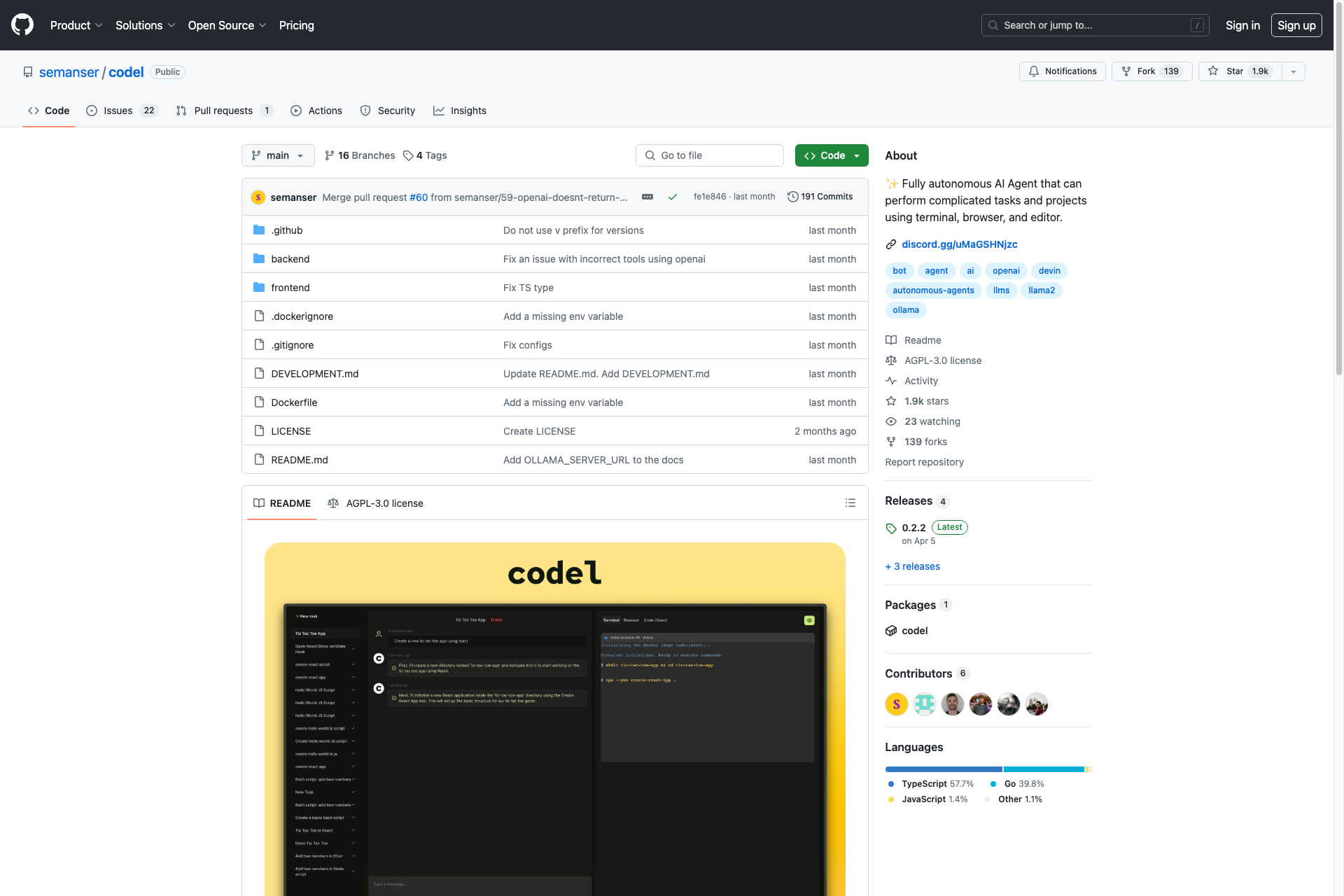
Related Products about Codel

Unleash the power of Shortcuts effortlessly with Infinity Shortcuts, your ultimate iOS companion app! Elevate your iPhone experience today.

RPACPC offers the best identity verification solutions in India. Our solutions are efficient, accurate, & secure perfect for any business.

Quickly learn what users need so you can focus on building a delightful product. AI summaries of user feedback from app store reviews, support tickets, call transcripts, and more.

ALIagents.ai is a dApp on the AI Protocol that democratizes the creation, customization, and monetization of agentic AI through blockchain technology. Users can create custom generative and agentic AI systems.

With both no-code and low-code options, Flochat makes it accessible for a wide range of users and businesses to rapidly deploy conversational AI experiences without starting from scratch.

AI Bot Eye, an Intel Gold Partner, is an AI-powered surveillance system offering solutions like Human Intrusion Detection, Fire and Smoke Detection, Automatic Number Plate Recognition for comprehensive protection of homes, offices, and public spaces.