Clipfly
Clipfly is a simple, all-in-one, video editor that's completely online and free to use. lt gives you everything you need to easily turn ideas into stunning videos. Clipfly empowers users to effortlessly create and edit videos without advanced skills.
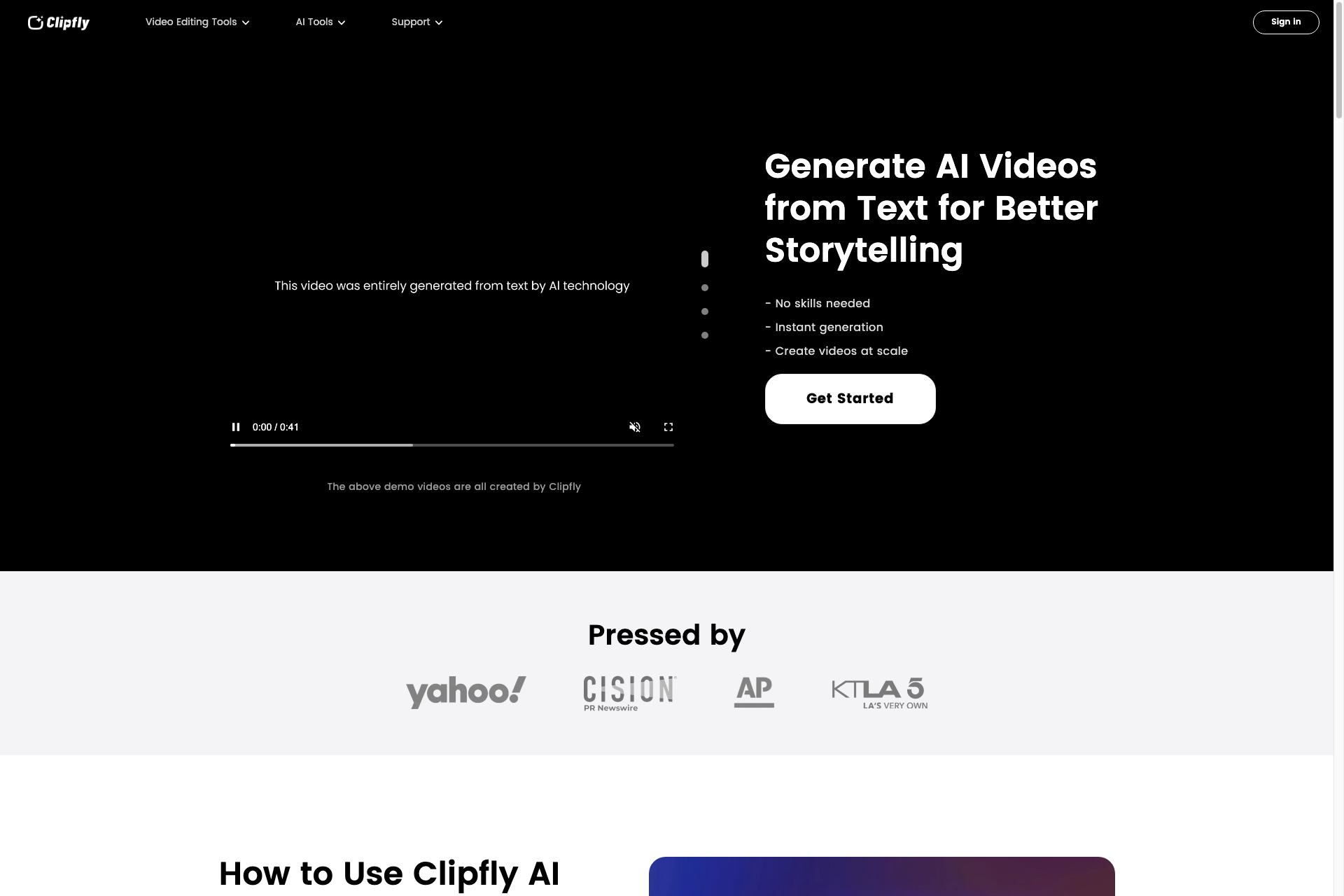
Related Products about Clipfly

Sketch2App.io transforms hand-drawn sketches into functional code for frameworks like React and React Native. Sketch2App generates CodeSandboxes and displays directly in chat. Stay in flow & iterate with natural language - Sketch2app previews all in one chat.

Simone is a free and open-source Python CLI-script that helps you create blog posts from your YouTube videos along with adding multiple context-aware screenshots from that video.

Wirestock is a leading platform with 300,000 creators and over 5 million photos and videos. We empower content creators to earn income with their art by connecting them to the world’s largest marketplaces and brands. Our streamlined process eliminates manual tasks, allowing creators to focus on their craft and thrive in the global creative community. Wirestock also offers a powerful AI generator that enables creating and monetizing AI content with a couple of steps.

Explore the world of craftsmanship with our latest e-book, "ChatGPT Prompts for Carpenters." This resource is tailored to empower carpenters in honing their skills, tackling challenging projects,

Whether it's streamlining workflows, enhancing productivity, or tackling complex challenges, our platform empowers users with the capabilities of artificial intelligence to achieve more in less time.
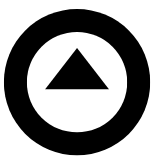
AI-powered platform matches your personality, skills, passions with your ideal career path via a text submission. 🔑 Discover the careers you are meant to excel in. 📊 Understand how your personality and skills align with real-world opportunities.

