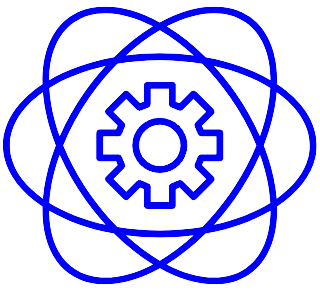Chefify
"Foodie Five: Your go-to recipe hub! Discover personalized recipes, save favorites, and connect with fellow foodies. Cooking made easy!"

Related Products about Chefify
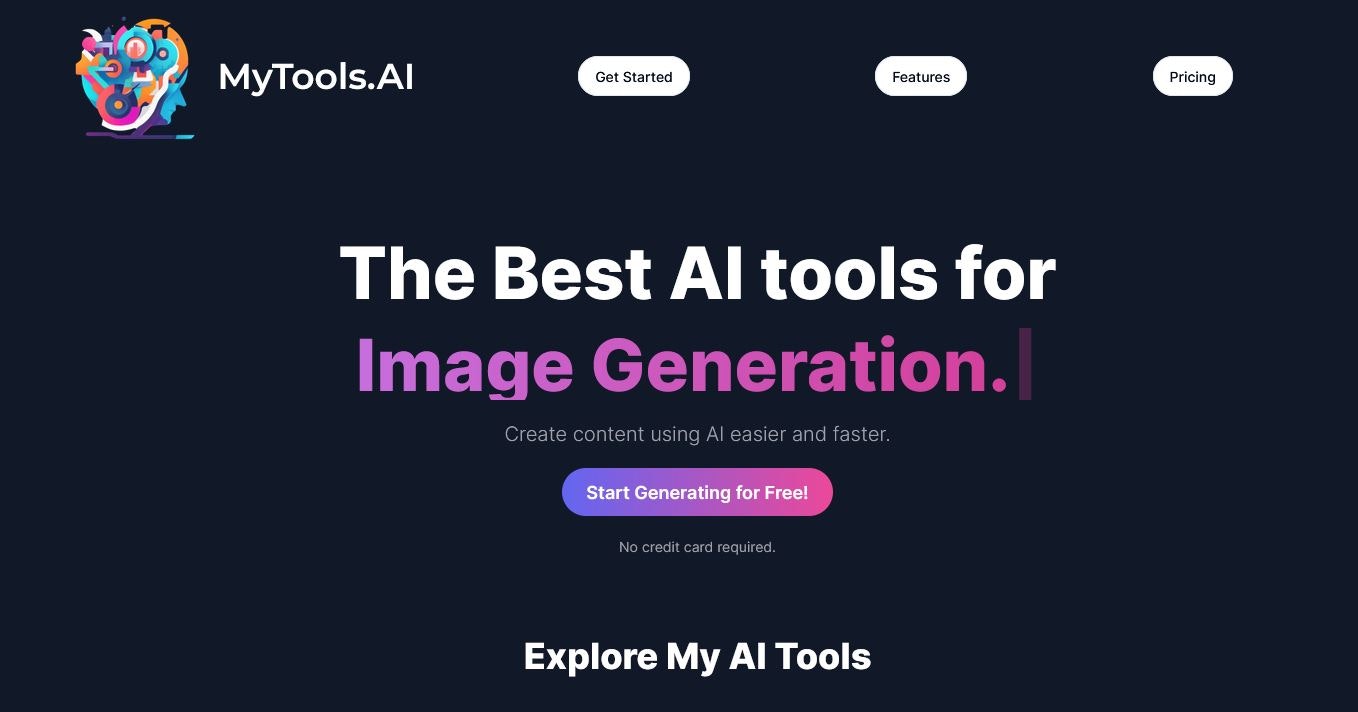
My-tools.ai is a software-as-a-service platform that provides AI content generation like conversation, music generation, image generation, and code generation — using some of the greatest LLMs like ChatGPT, Dalle-3, Replicate, etc.

Break free from text-regret cycles with our AI. Tell us your story, and text an AI version of your ex, crafted to understand and converse about your shared history. It’s therapeutic texting, allowing you to express and heal, without the emotional toll.
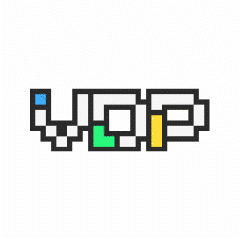
Versatile Data Pipeline (VDP): An open-source, no-code/low-code solution for quick AI workflow creation. It handles unstructured data, ensuring efficient data connections, flexible pipelines, and smooth AI model and data source integration.

A traveler community to wander, share and earn! Browse curated places from expert travelers, create your own content & earn from every person inspired by your adventures Draft an trip itinerary with AI. Create and customize an itinerary in seconds

LynkAI simplifies the process of targeting diverse markets, reaching international audiences, and amplifying your brand's presence worldwide by converting your video and audio content so that you look and sound like your authentic self in multiple languages.

Supercharge your productivity and automate your admin tasks. Highlight any text to generate instant, tailored replies with airepli. Streamline email workflows, ensure privacy, and communicate globally