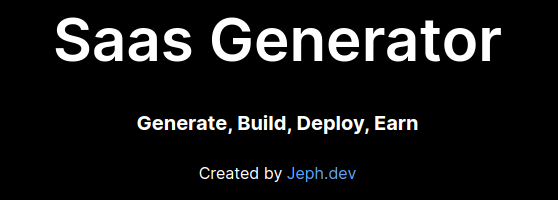ChatGPT Easy Folders
A simple but powerful tool that provides essential organization features for ChatGPT. - Create folders & sub-folders for your chats. - Chat history search. - Colored folders. - Folders for Custom GPTs. - Sync folders across multiple devices.
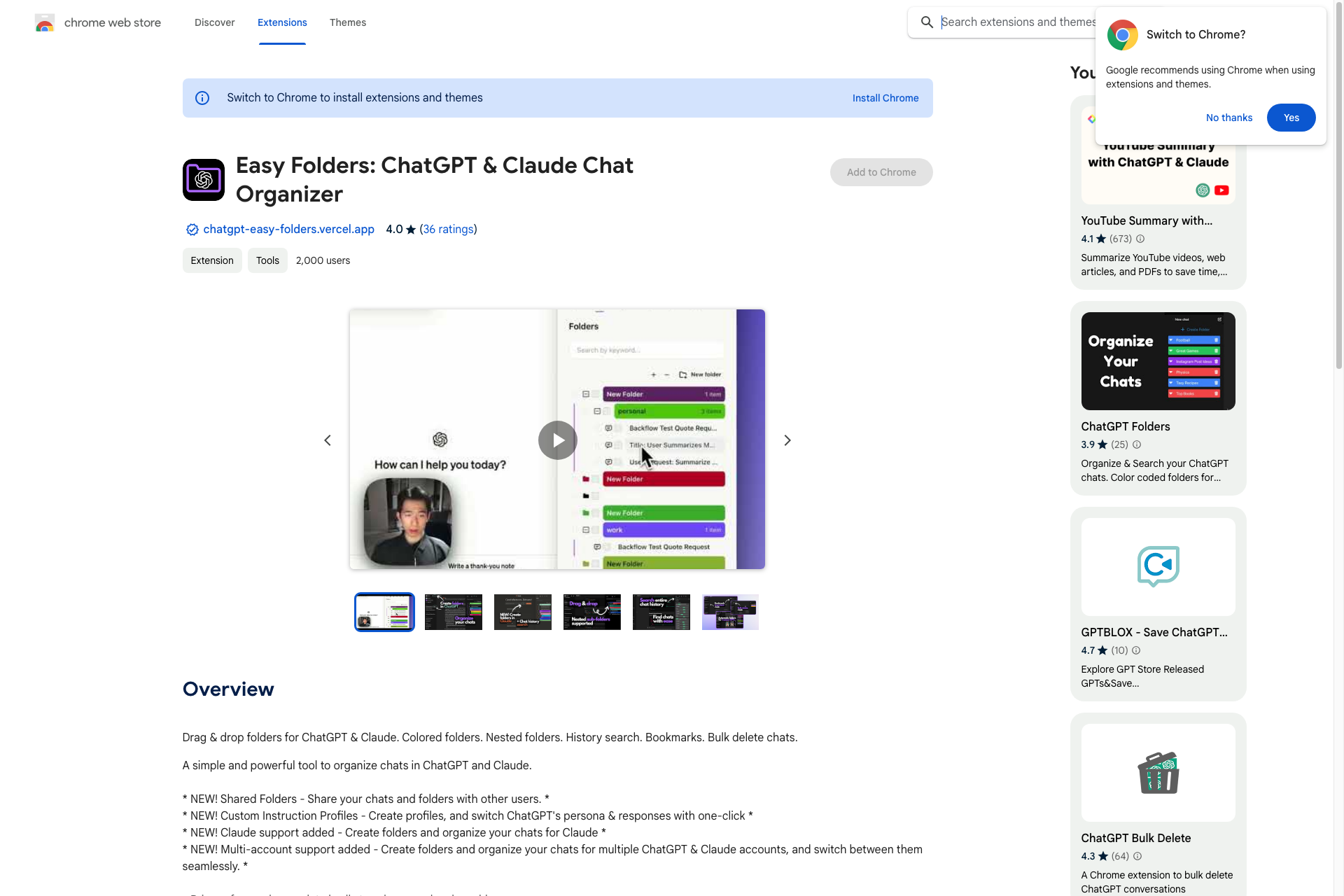
Related Products about ChatGPT Easy Folders

AI Summary Helper leverages advanced AI to offer instant, customizable summaries of web content directly on your browser, perfect for quickly getting summary tailored to your needs and sending to your Kindle for deep-dives in focussed environments.

An AI tool specifically designed for coders! - Refined responses - Complete and detailed prompt library - Library of synthesizing errors - The system recommends related topics and videos for a deeper understanding

All-in-one AI solution for any WordPress site. The MiMi plugin provides the latest AI technologies for your website including AI search (semantic search), AI chatbot, product recommendations, dynamic pricing, automated workflows, and much more.

Gifts Finder AI is a gifts search engine that aggregates listings from different marketplaces and uses LLM-based semantic search to drive more accurate retrieval and help you find exactly what you're looking for.

Latest AI Tools is the largest AI tools directory & GPT Store Apps. Over 1100+ AI Websites and Tools. AI Tools and GPT Store Apps list.