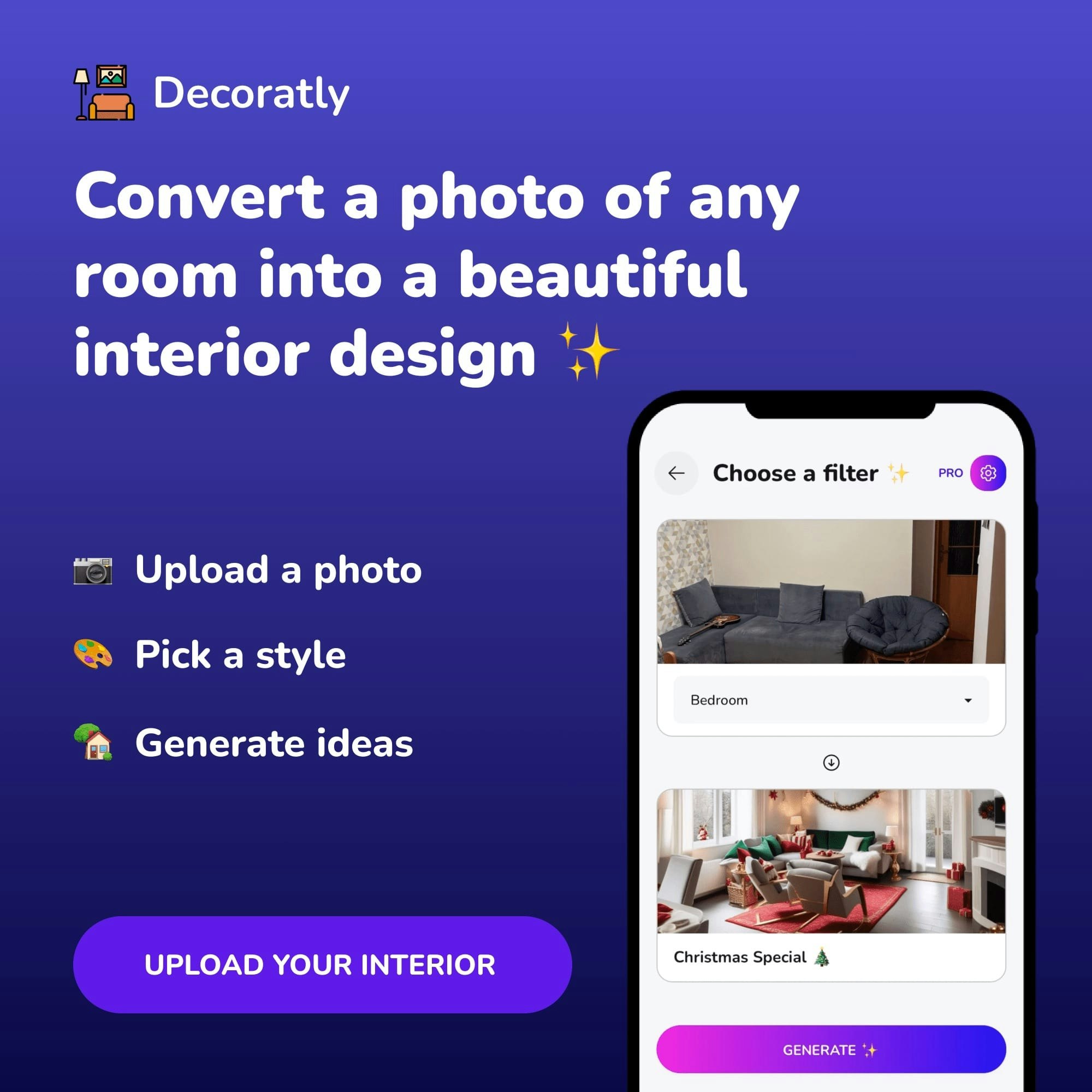Chat with YouTube
This custom GPT lets you talk with any YouTube videos. Think of it as a "search" inside a video. With every answer, it also gives you a link to the timestamp of the video where the answer is taken from.
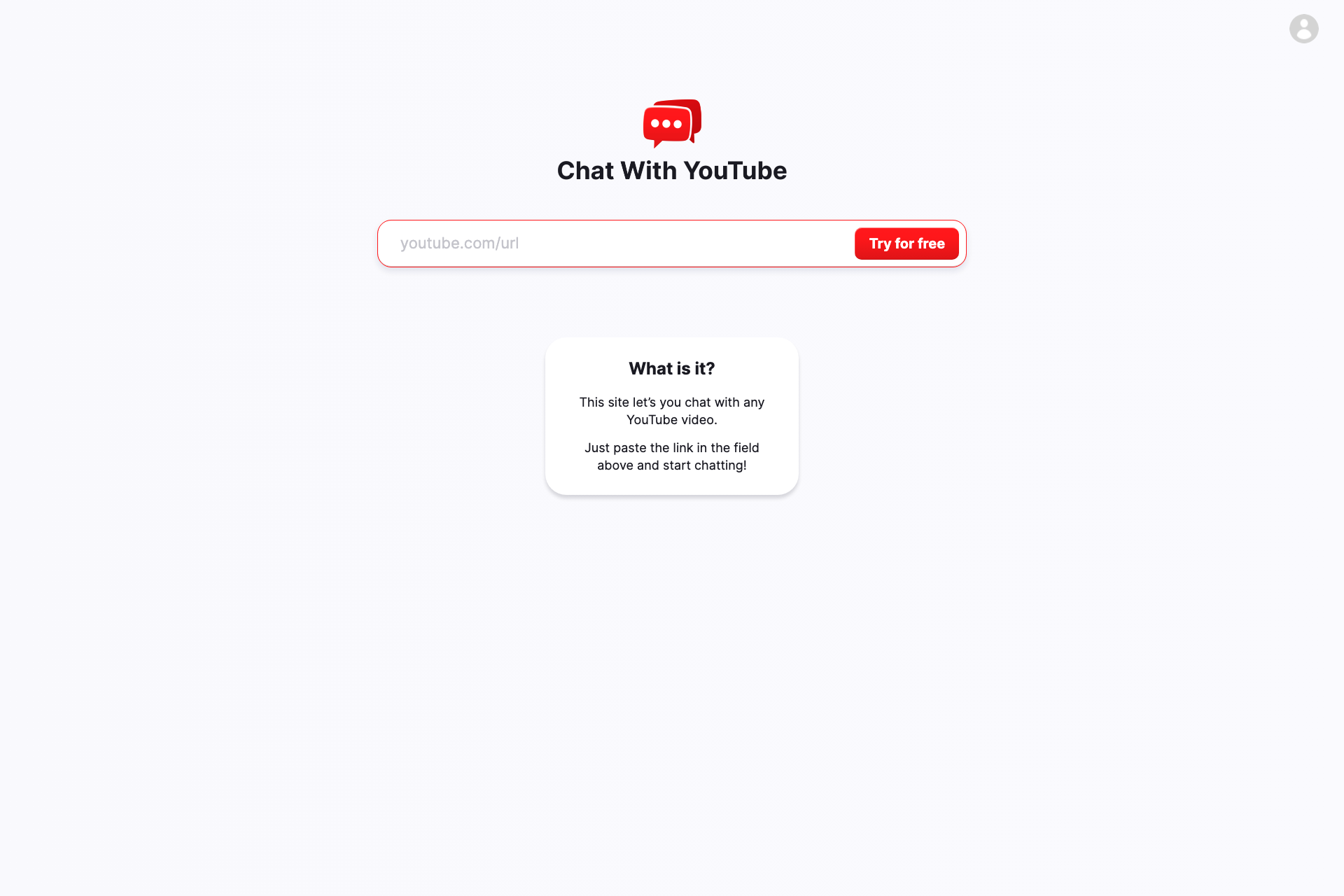
Related Products about Chat with YouTube

We've created a project that will allow you to undress your generated AI models by photo. We have many different improvements by type: breast size, weight size, muscle size and more. Try our platform for free!

Automating business processes and creating full-fledged products is as easy as creating a PowerPoint presentation. Develop products and services, streamline your business processes, marketing, and finance with AI – all effortlessly!

Create personalized fairy tales in minutes — designed by you and assembled by AI. First, add your character(s), specifying their traits and appearance. Second, select your genre. Now, wait for the AI to reveal your magical and unqiue fairy tale.

12th is the app for die-hard football fans. You can get behind-the-scenes access to insider news straight from the footballer’s mouth. Stay up-to-date with the latest updates from your favorite clubs and players, all in one place.

Essay-Grader.ai is the best Essay Grader tool for grading essays quickly and efficiently using AI. Thousands of teachers use EssaypGrade.ai to reduce their workload by grading essays in seconds and getting access to high quality, specific feedback on essays