Calcish
Calcish is a universal tool for macOS that allows you to quickly do visual calculations, run JavaScript code, and chat with local or remote AI easily using the notebook interface.
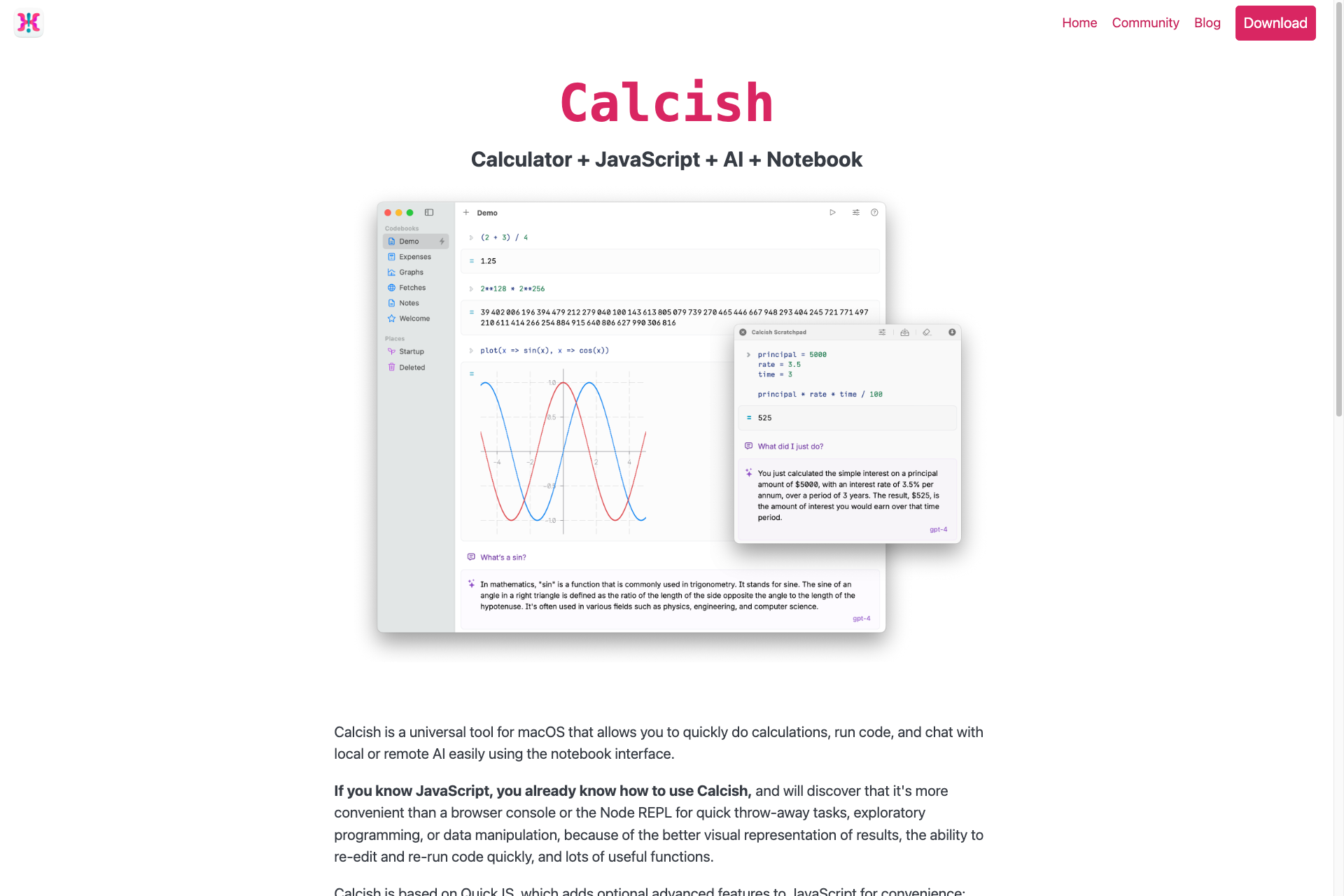
Related Products about Calcish
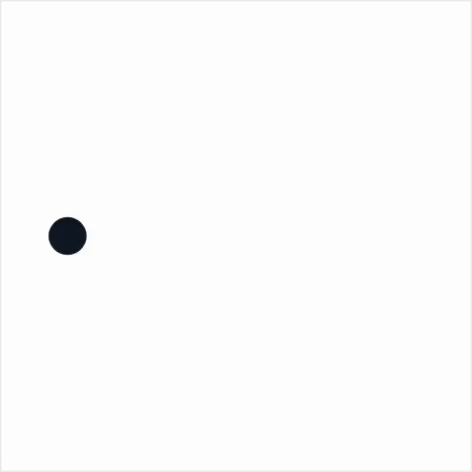
Captionary is your AI-powered creative partner that generates captions for your photos. Who Needs Captionary? - Social Media Influencers: Elevate your posts. - Social Media Amateurs: Spend less time writing. - Brands: Strengthen your online presence.

Our AI Venture Analysts learn about startups for sale and generate stories to convince investors to buy them.

Lorai lets you train gen AI models with your brand assets to generate unique content in seconds. It's pretty easy: 1. drag-and-drop up to 150 brand assets (e.g. brand colors, mascots, logos) 2. click "train" and wait 8-10 mins 3. start generating new assets.

Forward financial newsletters and research reports to your Tradepost inbox and get actionable investment ideas with solid foundations. Gain insights from SEC filings and filter your datafeed of ideas by asset class, market sector, or geographical exposure.

Akita is a command-line interface designed to streamline your development workflow leveraging the power of AI. From generating docs to offering in-depth code reviews and real time assistance, Akita helps making development faster, smarter, and more efficient.

Ai hndlr offers an open and simple AI user interfaces. An embeddable generative AI code chain. It empowers you to gain more audience base, and increase your conversion rate.

Stop overthinking your startup! Our agent streamlines MVP planning and development, allowing you to validate your core value proposition within days, not months, with minimal effort.
