Audio Writer iOS
Got some unstructured creative thoughts & ideas on the go? Don't worry Audio writer takes care of making it more coherent. Record & keep track of your life's journey, Audio Writer can save you tons of hours by transcribing your voice to text.
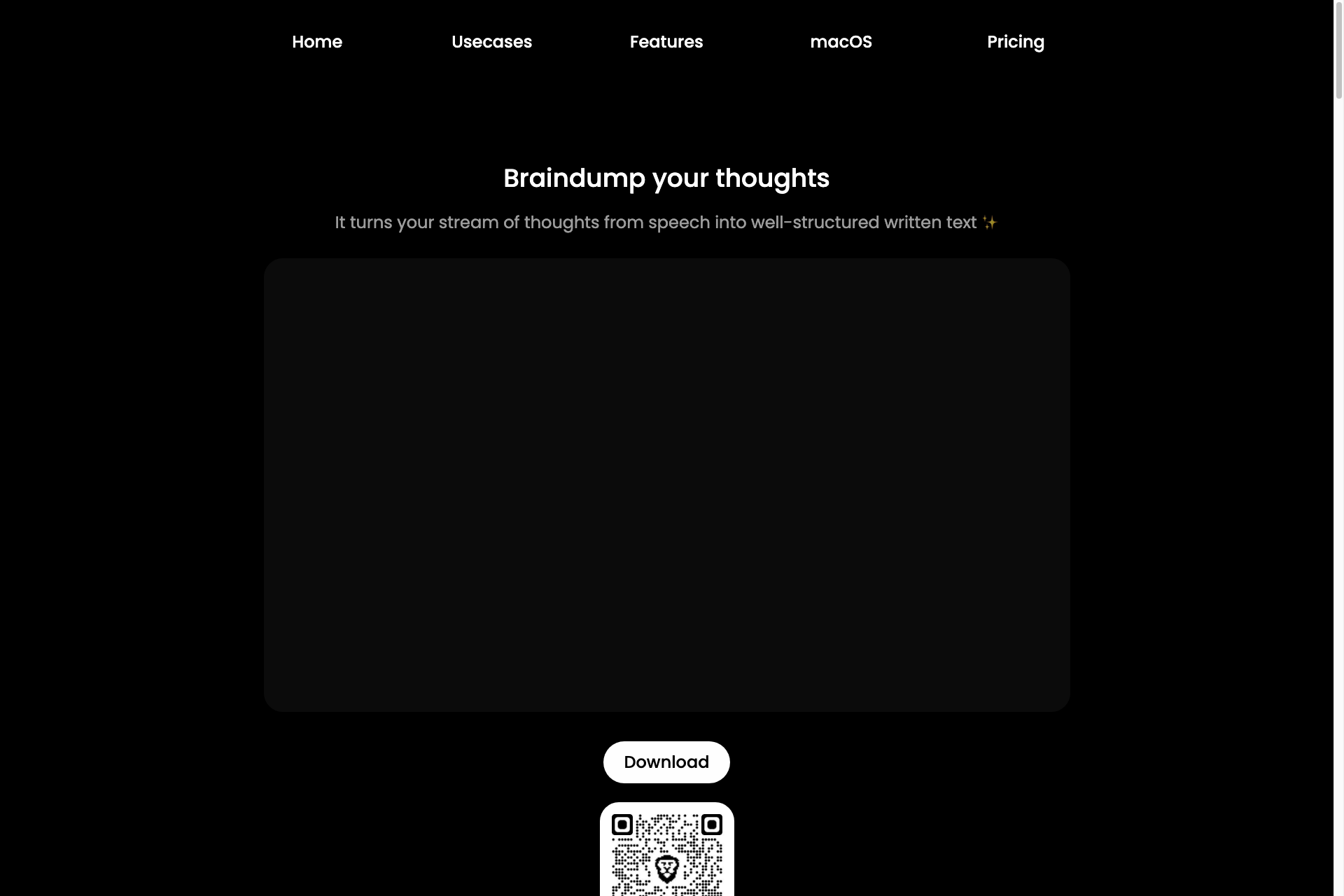
Related Products about Audio Writer iOS

With gptping, you take control of your inbox inspiration. Simply specify a prompt, choose your preferred schedule, and receive personalised emails.

Gapier GPTs Page is a quick way to create a showcase website for your Custom GPTs. This website can be used to complete GPT developer domain authentication, showcase to your followers, and convert GPT users to your own social media, etc.

„Pat“ is your personal AI buddy, integrated in your WhatsApp as an ai companion for daily needs and personal advice. Pat can interact with text, voice and images and he has internet access! Based on Claude, ChatGPT & Mistral for best answers.

Simply describe what you need to accomplish, specify the software you are using, and within a few seconds you will have a response from our AI.

Super Time Travel lets you upload your photos and see them transformed to any past or future year. Experience your images as they would appear in any historical era or future setting with the magic of AI.

Dialogue enables influencers, content creators, actors, celebrities, and educators to build their AI clones with just a few clicks and start monetizing them immediately. The clones can chat, send generated images and personalized video messages to their fans.

Create personalized fairy tales in minutes — designed by you and assembled by AI. First, add your character(s), specifying their traits and appearance. Second, select your genre. Now, wait for the AI to reveal your magical and unqiue fairy tale.
