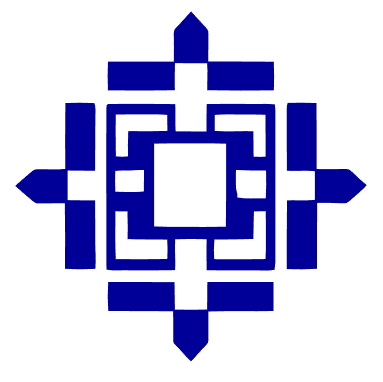Albert AI
With Albert AI, you can use the power of AI from within your Slack workspace without paying for an additional monthly subscription. Gone are the days of constant ChatGPT tab switching and you not finding previous conversations🥳.
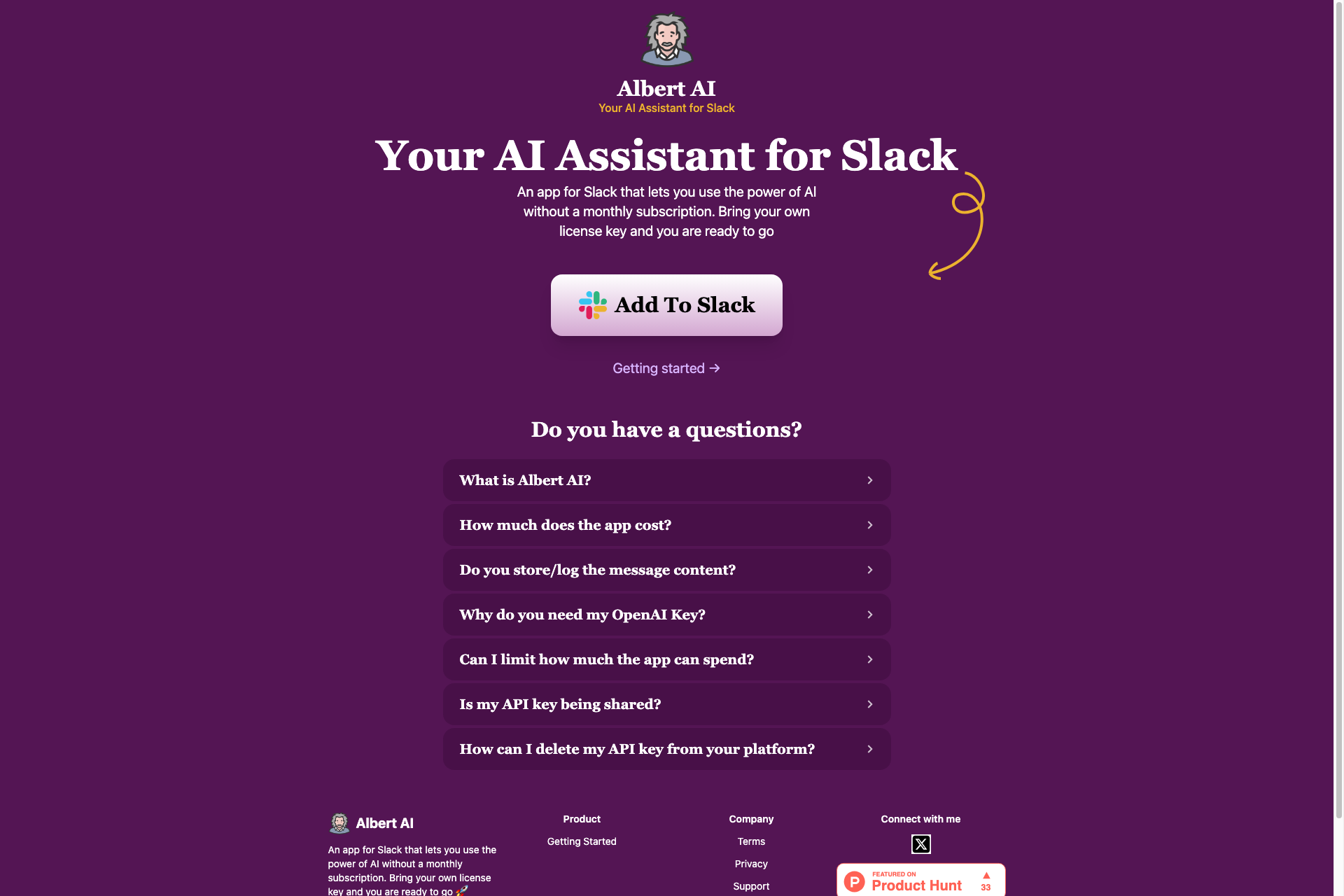
Related Products about Albert AI

SORA is an OpenAI AI model that generates videos from text inputs. It uses advanced machine learning to understand and create visually appealing videos based on given descriptions. SORA enables dynamic video creation, benefiting video production.

Unlock language fluency with Glosa: an AI-powered journey tailored to your pace and preferences. Immerse in culture, track progress. Start your adventure today! 🌍✨

AI voice user interview tool that lets you create custom AI user interviewer links—to make gathering qualitative user insights easier and more frequent.

Freemidjourney offers a streamlined free AI image generation separate from the original Mid Journey. Simply describe any visual concept through text prompts and our tool will manifest intricate illustrations, logo designs, stunning portraits, and more.

Accentra offers real-time, AI-driven pronunciation coaching. With native-like accent training and tailored feedback based on your mother tongue, our technology analyzes your pronunciation to verify it and to provide speaking practice for language learners.

This website collects and organizes a large number of Europcar prompts, allowing you to quickly draw the best pictures through platforms such as midjourney. It brings you inspiration and improves efficiency.

Discover Story Diffusion, the cutting-edge platform where AI meets creativity. Transform your narratives into captivating visual stories with our advanced diffusion models. Start creating today and let your imagination soar.