Ainity- AI Smart Coder
Ainity is your go-to solution for developer productivity. Our VS Code extension, powered by ChatGPT, From generating unit tests to providing code help, performing code reviews. Elevate your development experience with Ainity – Your Assistant in Code.
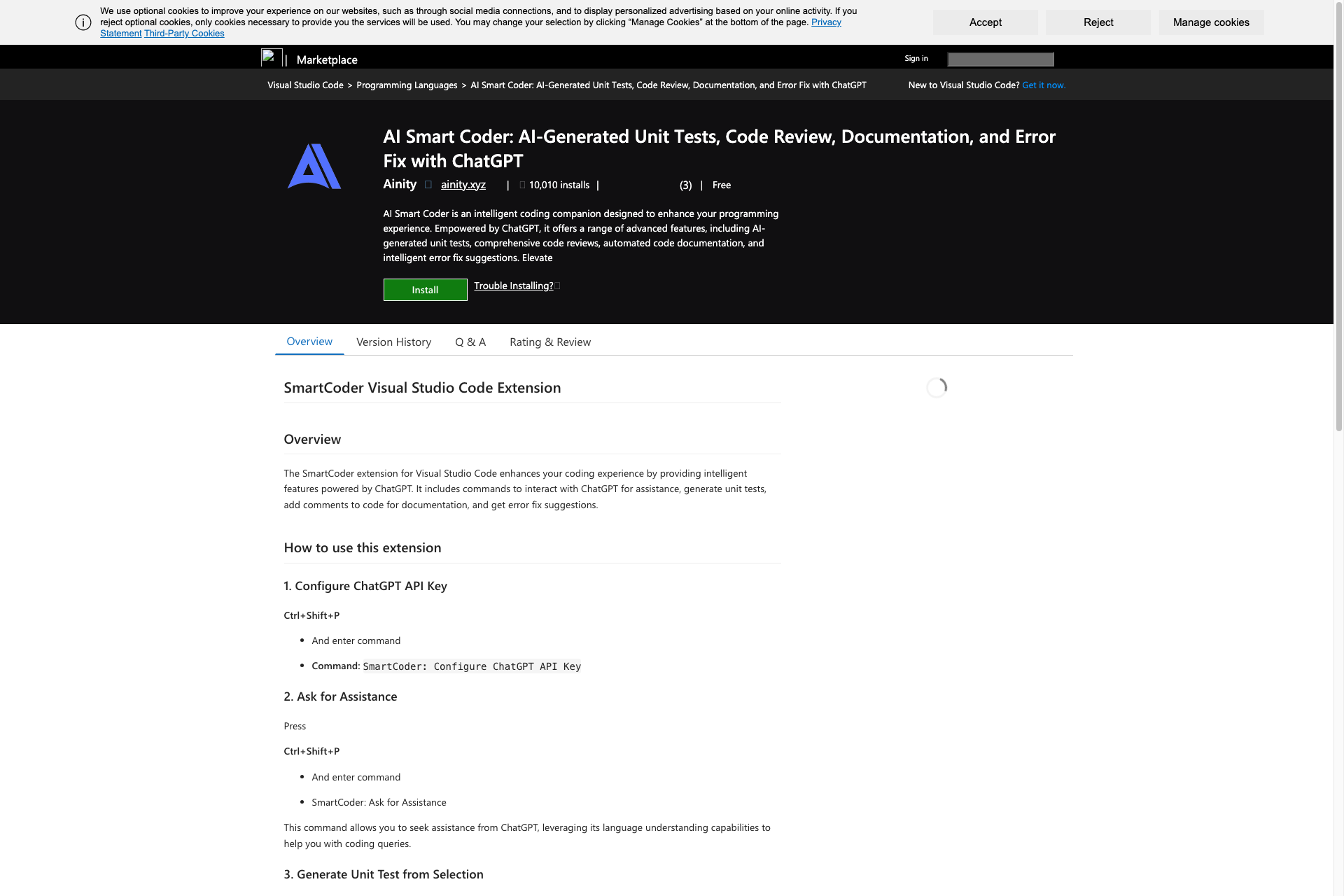
Related Products about Ainity- AI Smart Coder

DressMeUp is a AI Platform where you can Try costumes and dresses instantly without changing clothes. Our platform uses cutting-edge technology to let you visualize yourself in various outfits, saving time and enhancing your shopping experience

Transform your selfies into stunning emojis effortlessly. Emojify yourself or your friends and add a personal touch to your digital conversations. Start your emojification journey with Emojifyer today and bring your chats to life!

04-x is a privacy-first, chat platform with various language models, including GPT-4, ChatGPT, DALL·E 3, Claude 2, Claude Instant, Cohere Chat, Llama 2, and many other open source models available via Ollama.

House of XYZ is a full-service software studio, ready to design, develop, and deploy anything you need built. Whether you’re a startup looking to innovate, an established company aiming to scale, or an entrepreneur with a vision, we got you!
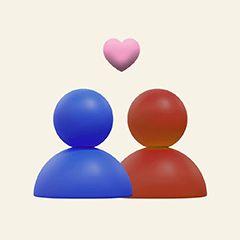
Based on Sternberg's Triangular Theory of Love, our app uses 60 questions to determine your type among 27 love styles. Get compatibility assessments, relationship advice, and personalized answers from ChatGPT for self-care in love.

Turn words, photos, or brand elements into instant, compelling videos. With the RenderLion AI video generator, every piece of data becomes a powerful video. Embrace brand-focused, multi-format video creation sans complexity.

Prepar is he ultimate marketplace for AI-powered solutions. Create, organize, and monetize your GPTs, automation workflows, chatbots, and more. Organize your products in folders, build exclusive communities, and leverage your expertise for income.
