@AIBroadcastBot
Text to speech Telegram bot @AiBroadcastBot will automate audio Broadcasting& With @AiBroadcastBot, channel owners can set up audio broadcasting directly within Telegram, eliminating the need for external services and create own radio station or podcast!
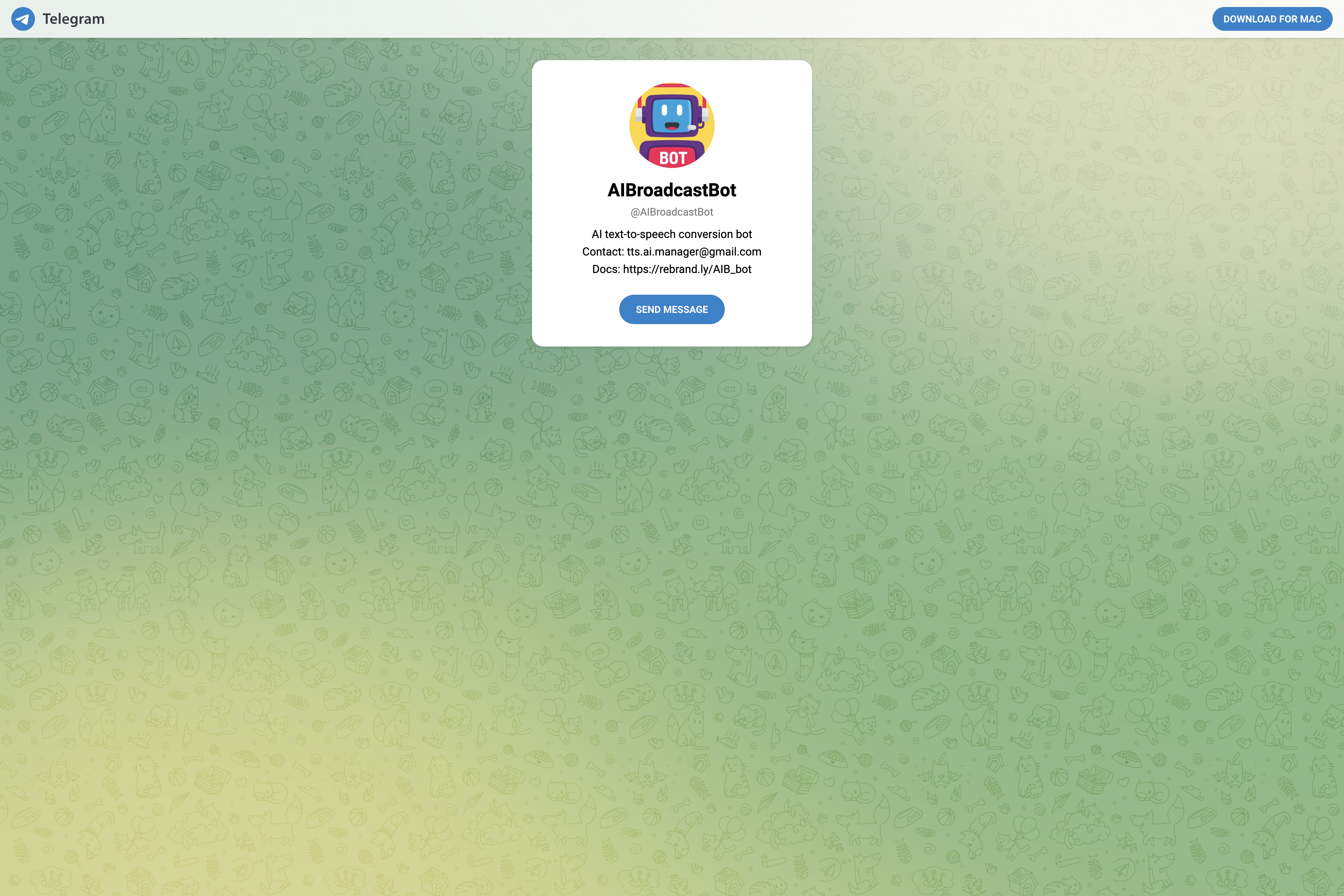
Related Products about @AIBroadcastBot

Vantage Discovery is a generative AI-powered SaaS platform that enables intelligent search, discovery, and personalized recommendations so websites can deliver breathtaking customer experiences.
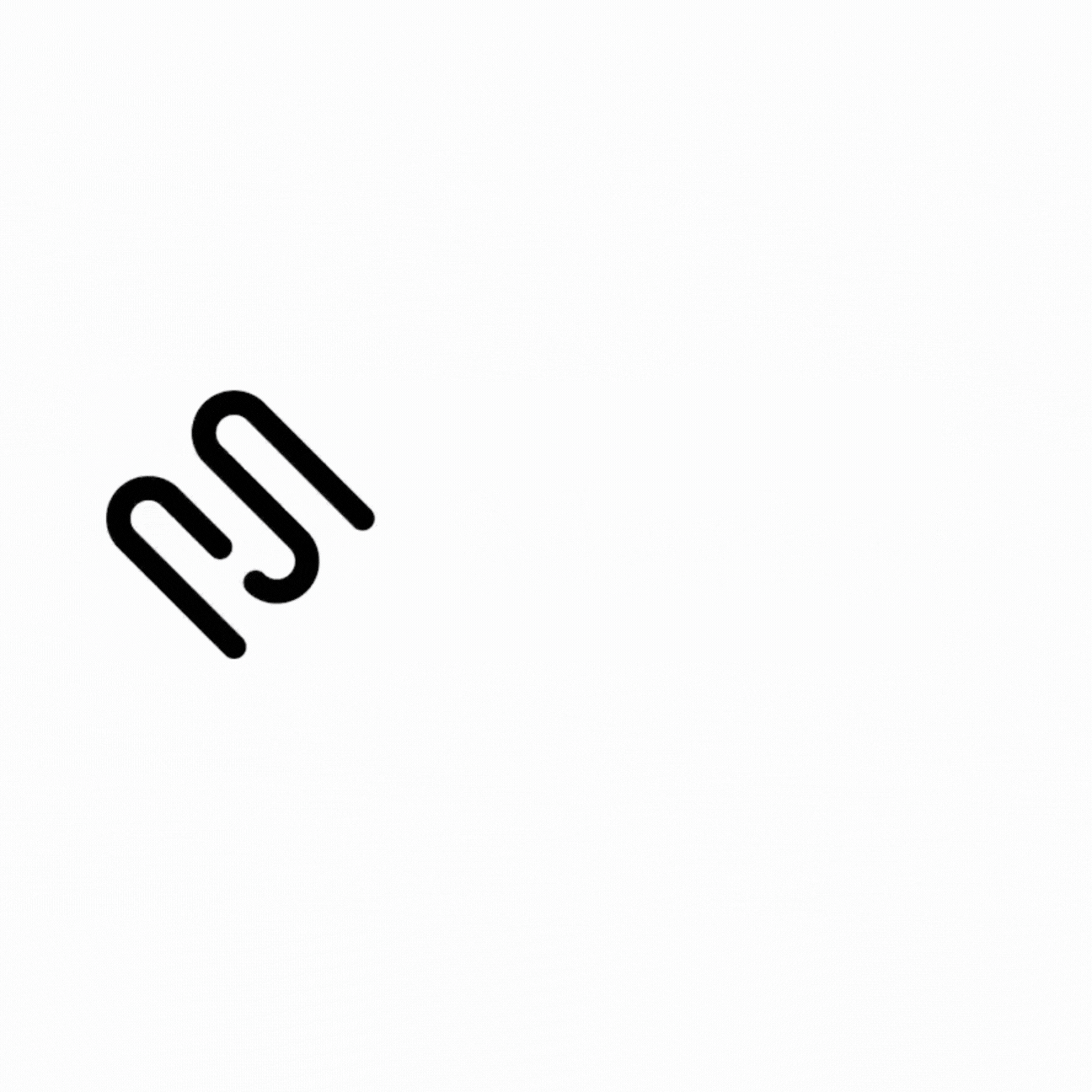
Marky is the only Social Media tool you will EVER need. Upload your existing content, Marky then creates all of your social media design and posts. You swipe right on the content you approve. Marky then schedules and posts to all of your social accounts!

With gptping, you take control of your inbox inspiration. Simply specify a prompt, choose your preferred schedule, and receive personalised emails.

Introducing an intuitive Midjourney image cropping tool: effortlessly upload, auto-crop images into 4 equal parts, and download them individually or as a ZIP.

The AI sidekick for developers & non-developers that helps finding coding issues and helps deliver high-quality code

We wanted to share our AI social media simulator project we built that we originally weren't planing to share. Our original goal was to explore if chatbots could grow but turned out to be more fun to interact with the AI's instead.

Mondial3D, premier studio and marketplace for 3D designers to create and exhibit their work, now enhanced with plugins for Blender, Cinema 4D and other 3D design software, enriching the creative process for future world of XR & Metaverse to come.
