AI Tabs Organizer
AI Tabs Organizer is a Chrome extension helps you to group and organize tabs with AI.
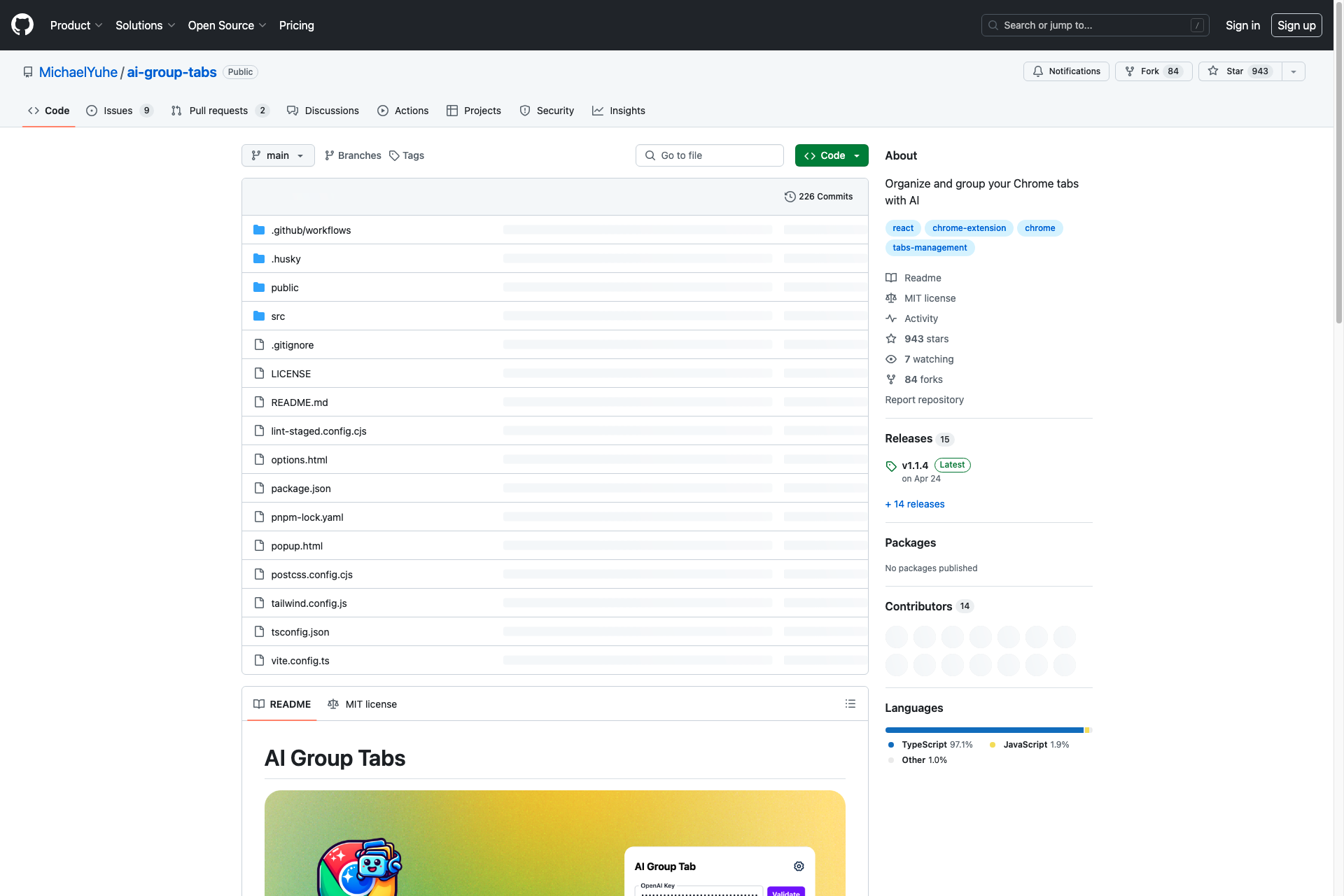
Related Products about AI Tabs Organizer

WIRA (WhatsApp Integrated Retail Assistant)aims to help small and medium retailers manage orders, payments, and customer service seamlessly through WhatsApp.

Transform your photos with AI precision! Swap faces, enhance images, and join a creative community. Try SwapStory for innovative photo fun today!
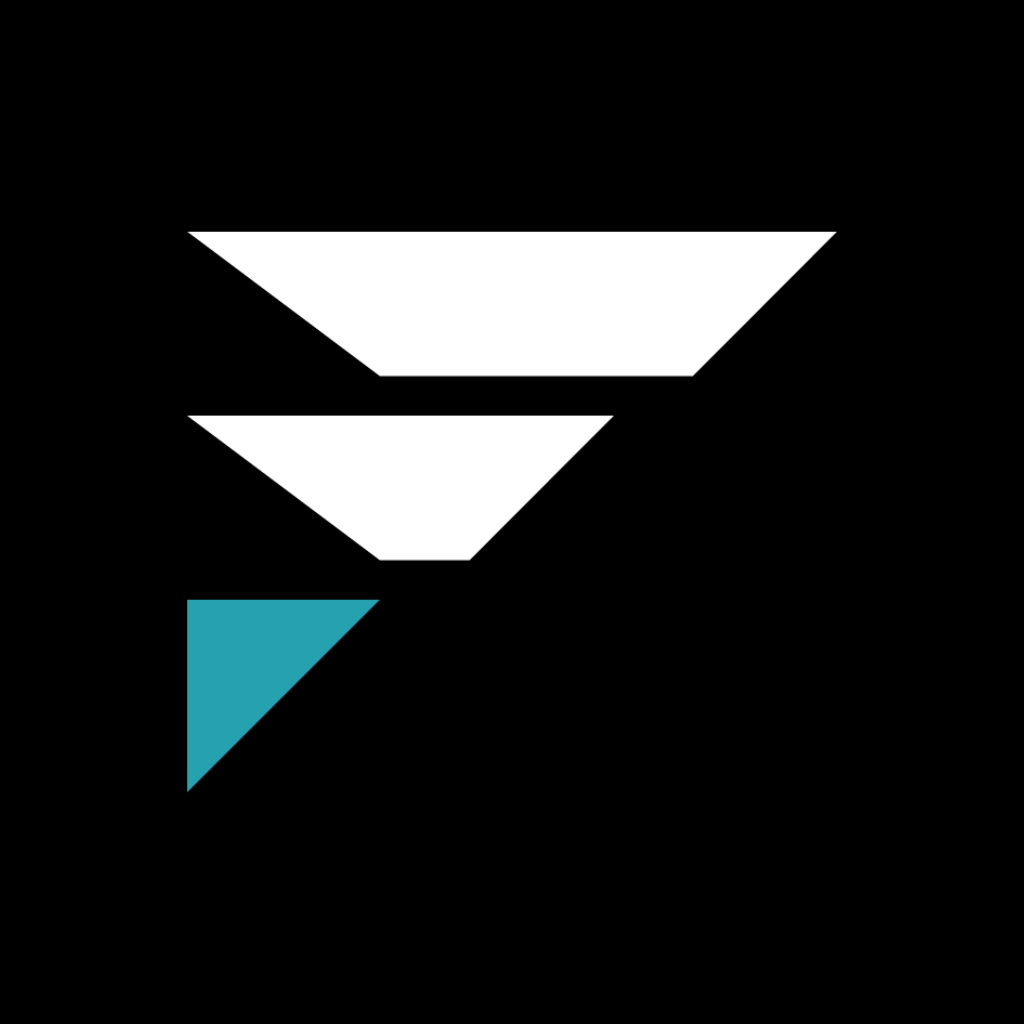
Introducing Fulgent AI: The Future of Image Generation is Here! We're thrilled to announce the launch of Fulgent AI, a revolutionary AI-powered image generation platform designed to push the boundaries of creativity.
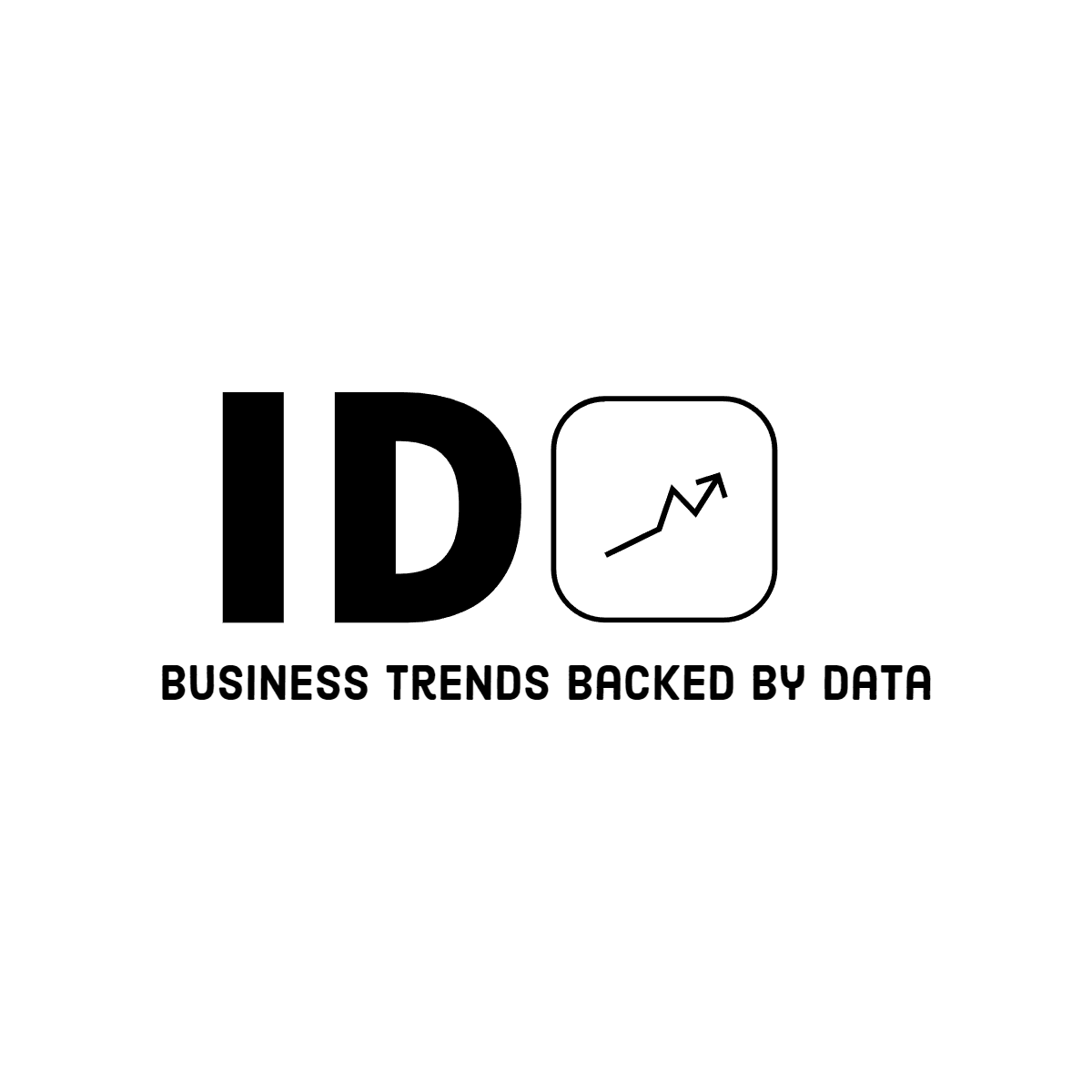
Stop burning your time building what nobody wants. Insights DB will show you the demand and will tell you why it's trending, which products or startups are using this trend and who is the buyer persona

PuzzleMind is a cutting-edge platform where users can build, apply, and share AI Agents within an open Web3 ecosystem. Our platform allows for the seamless integration and application of AI technologies tailored to the specific needs of the Web3 community.

Create custom LinkedIn banners that showcase your professional journey. All you need is your LinkedIn resume. With this tool you can effortlessly craft banners that make a lasting impression on your profile visitors.
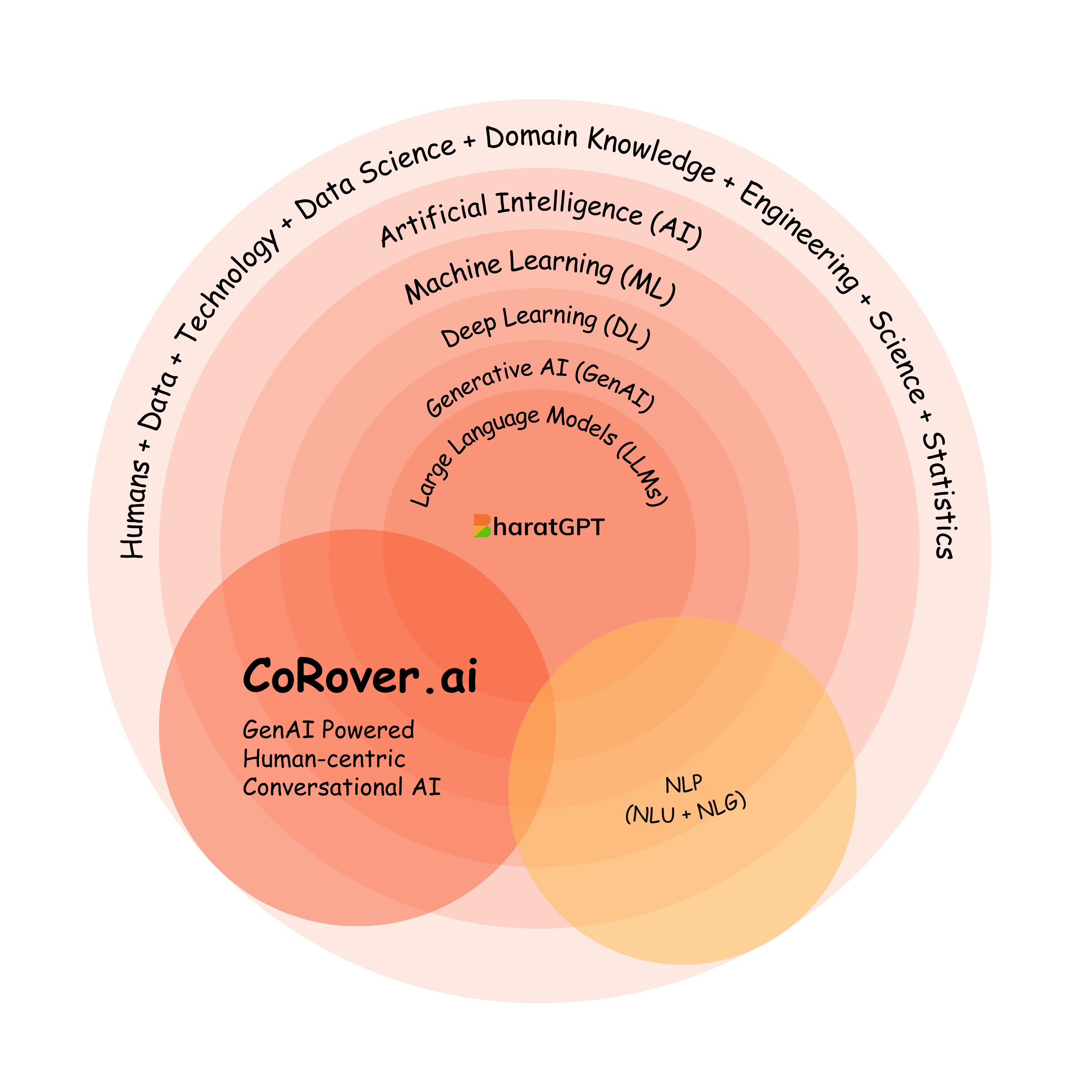
CoroAssist is a secure Gen AI Information Retrieval System for businesses. It quickly gives accurate and role based info to your stakeholders from your reliable sources, with references. CoroAssist is Powered by Google-backed CoRover.ai's BharatGPT
