AI Proposal Generator for UpWork
The AI Proposal Generator for UpWork Chrome Extension enhances your UpWork.com experience by automatically inserting a project title into the proposal textarea and offering a convenient "Generate Proposal" button utilizing the OpenAI API.

Key Features of the UpWork AI Proposal Generator
Automatic Title Insertion
Automatically insert the project title into the proposal textarea for quick proposal creation.
Creative Proposal Generation
Utilizes OpenAI API to generate unique and compelling proposals tailored to your projects.
Responsive Design
Designed to work seamlessly across different screen sizes for an optimal user experience.
API Key Storage
Conveniently saves your OpenAI API key for hassle-free proposal generation.
Customizable Delay Settings
Supports customizable delays for checking and implanting UI elements, enhancing usability.
User-Friendly Installation
Simple installation process to quickly get you started with generating proposals on UpWork.
Frequently Asked Questions about the UpWork AI Proposal Generator
Related Products about AI Proposal Generator for UpWork
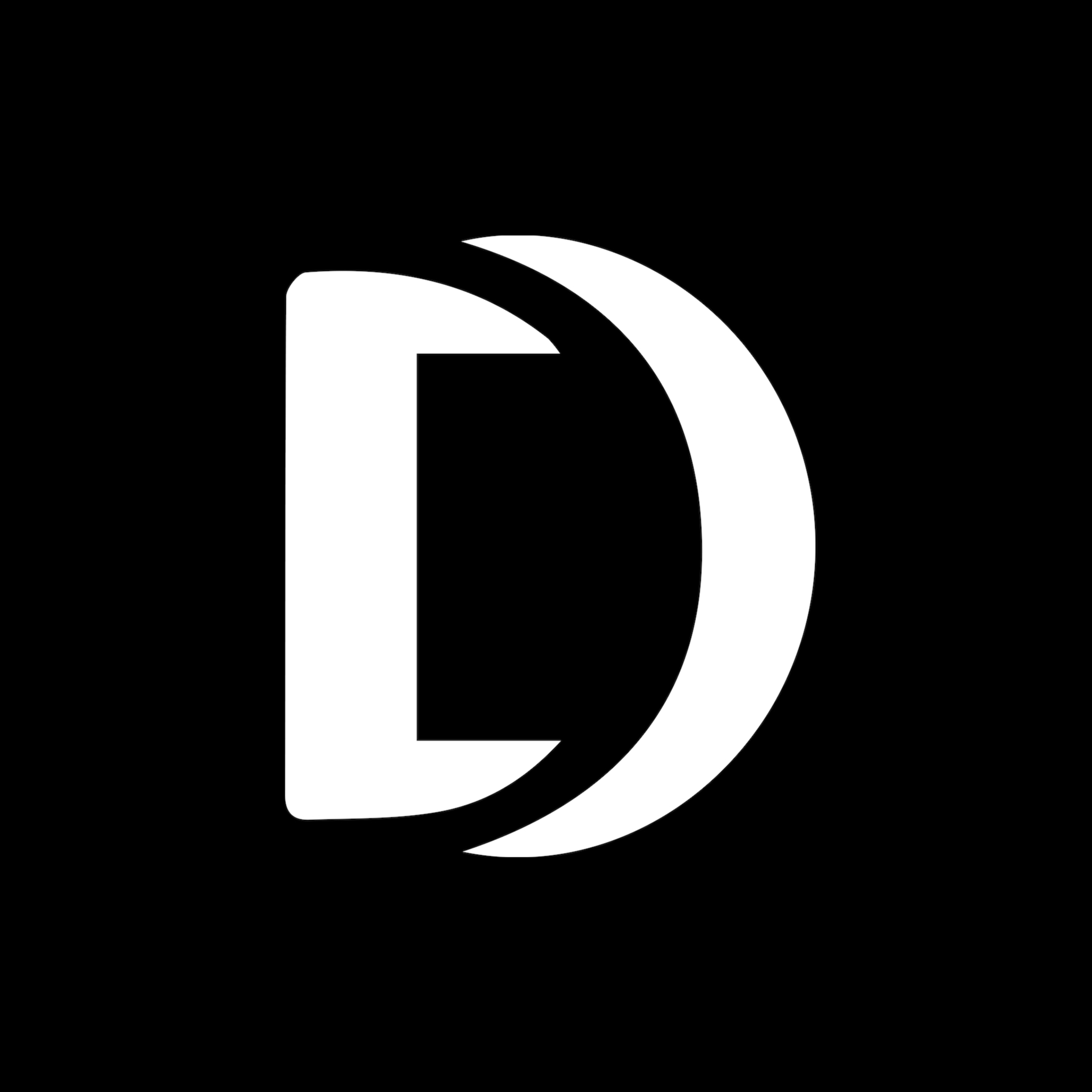
With Decor8 AI, users redesign interiors using photos, virtually stage rooms, or prime walls. Its simple http API, SDKs for Python, JS, and Dart, Bubble Plugin and Zapier Integration make it easy for multi-platform real estate apps to embed Decor8AI features.

Whether you're looking for a friendly conversation, a flirty banter, or even a virtual relationship, Isabela AI adapts to your conversation style and preferences to provide a personalized interaction.
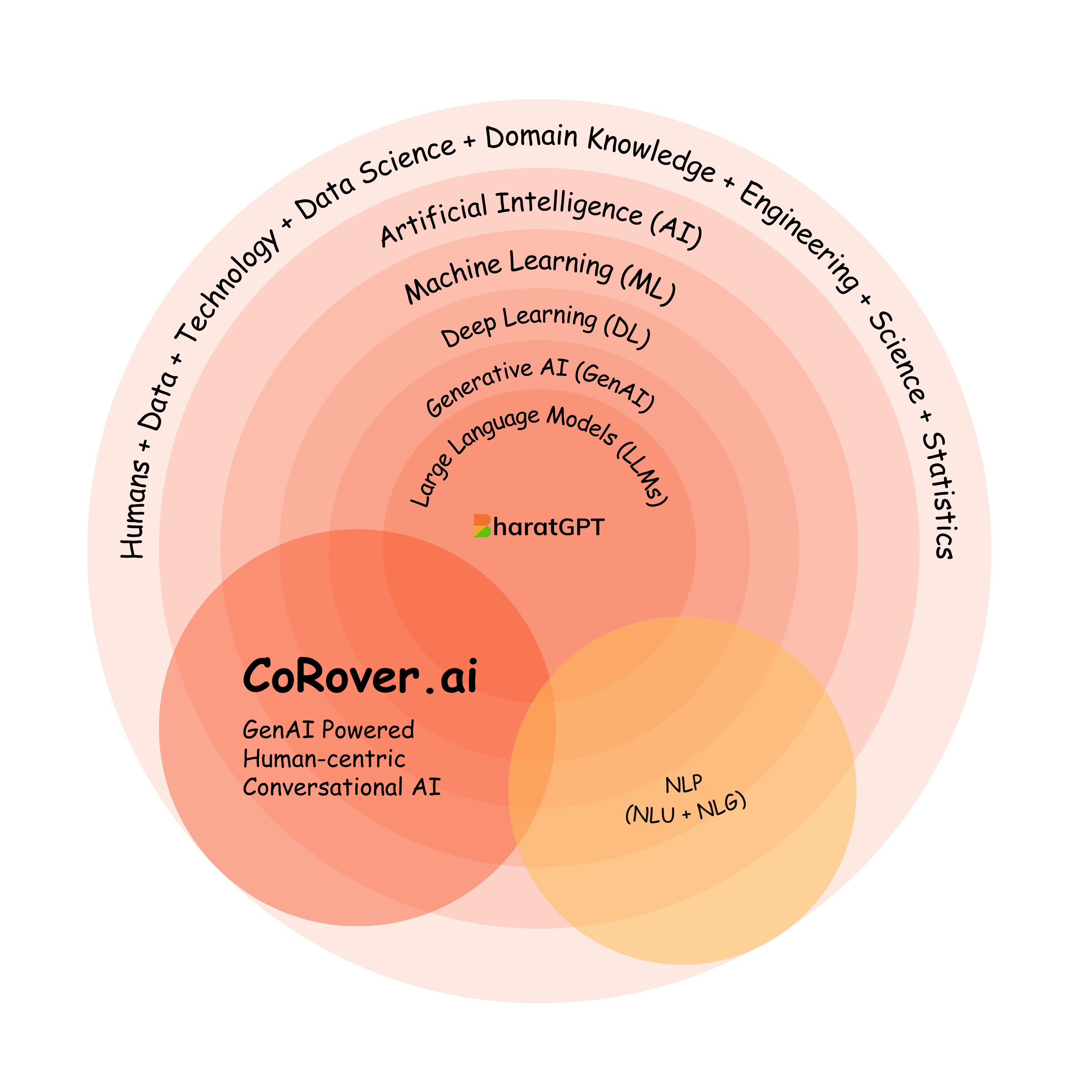
CoroAssist is a secure Gen AI Information Retrieval System for businesses. It quickly gives accurate and role based info to your stakeholders from your reliable sources, with references. CoroAssist is Powered by Google-backed CoRover.ai's BharatGPT
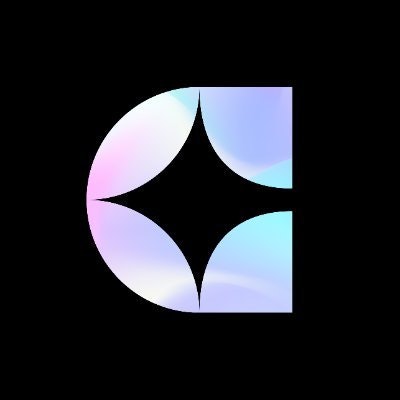
Cosine understands your codebase better than you do. It supports 50+ coding languages, allowing developers to ask any question about their codebase, get explanations about any feature and get suggestions about how to write new code. We’re not just simply an LLM wrapper. We’ve had to build a search engine, vector database, static analysis (LSP), and fine tune multiple LLMs to get to something that is context aware, can answer complex questions and is useful day to day.

Transform your phone's look with our AI-powered app that generates stunning, personalized phone backgrounds. Choose from a variety of styles, colors, and themes to match your unique taste. Perfect for adding a personal touch to your device.

Quickly generate high-quality featured images with AI that match the content of your article. No code required.

The AI Infrastructure Landscape provides a quick and concise overview of the large and small players in the modern-day AI infra tech stack. Submit your AI infra platform or tool.
