AI Proposal Generator for Freelancer
The AI Proposal Generator for Freelancer Chrome Extension enhances your Freelancer.com experience by automatically inserting a project title into the proposal textarea and offering a convenient "Generate Proposal" button utilizing the OpenAI API.

Key Features of Freelancer AI Proposal Generator
Automatic Title Insertion
Automatically inserts the project title into the proposal box for a seamless writing experience.
Creative Proposal Generation
Utilizes OpenAI API to generate unique and engaging proposals tailored to your needs.
Responsive Design
Designed to work flawlessly across various screen sizes, ensuring usability on any device.
API Key Storage
Securely saves your OpenAI API key for easy access and convenience during proposal generation.
Customizable UI Delay
Supports a customizable delay for checking and implanting UI elements, enhancing user experience.
User-Friendly Setup
Simple installation and setup process allows you to start generating proposals quickly.
Frequently Asked Questions about Freelancer AI Proposal Generator
Related Products about AI Proposal Generator for Freelancer

Twinny is the most no-nonsense locally hosted AI code completion plugin for Visual Studio Code designed to work seamlessly with Ollama, Ollama Web UI, llama.cpp, oobabooga/text-generation-webui and LM Studio. Like Github Copilot but 100% free and 100% private.
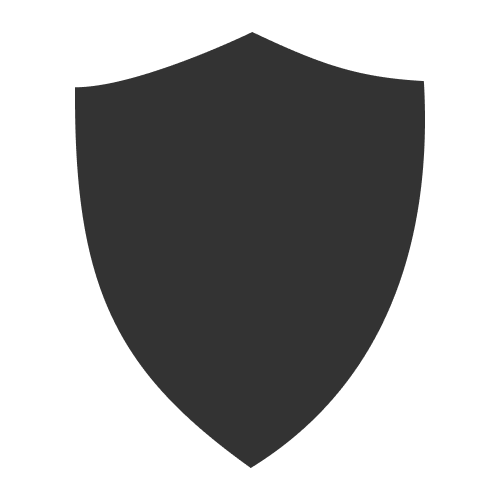
- Moderate content in one HTTP request Make your platforms safer with one HTTP request. Stop wasting time on manual moderation and let AI do the job.

Get video summary and ask follow-up questions instantly for free save your time watching videos and more researching :)

Explore AI creativity with Artistry AI, the app blending doodles with AI magic. Perfect for artists or anyone seeking fun, it's your imagination's playground.

Get answers from multiple AI models [ChatGPT, Bard, and Llama] at once. Continue threads with your favorite AI models and interact with other users to generate the combined knowledge. Join us in shaping the next frontier of content creation.

A large-scale Flipdisc display that utilizes electromagnetic pulses to flip a small disc between two colors. Check out the display and guide for how to build your own!

