AI Mirror
AI Mirror is an AI-powered photo & video generation app that transforms your artwork into anime-styles with just a few taps. Our technology can create a brand-new image in the style of your favorite animations. With AI Mirror, you can cartoonize yourself, create a magical avatar, or just have fun with digital art. Give it a try and transform your photos into stunning anime characters!
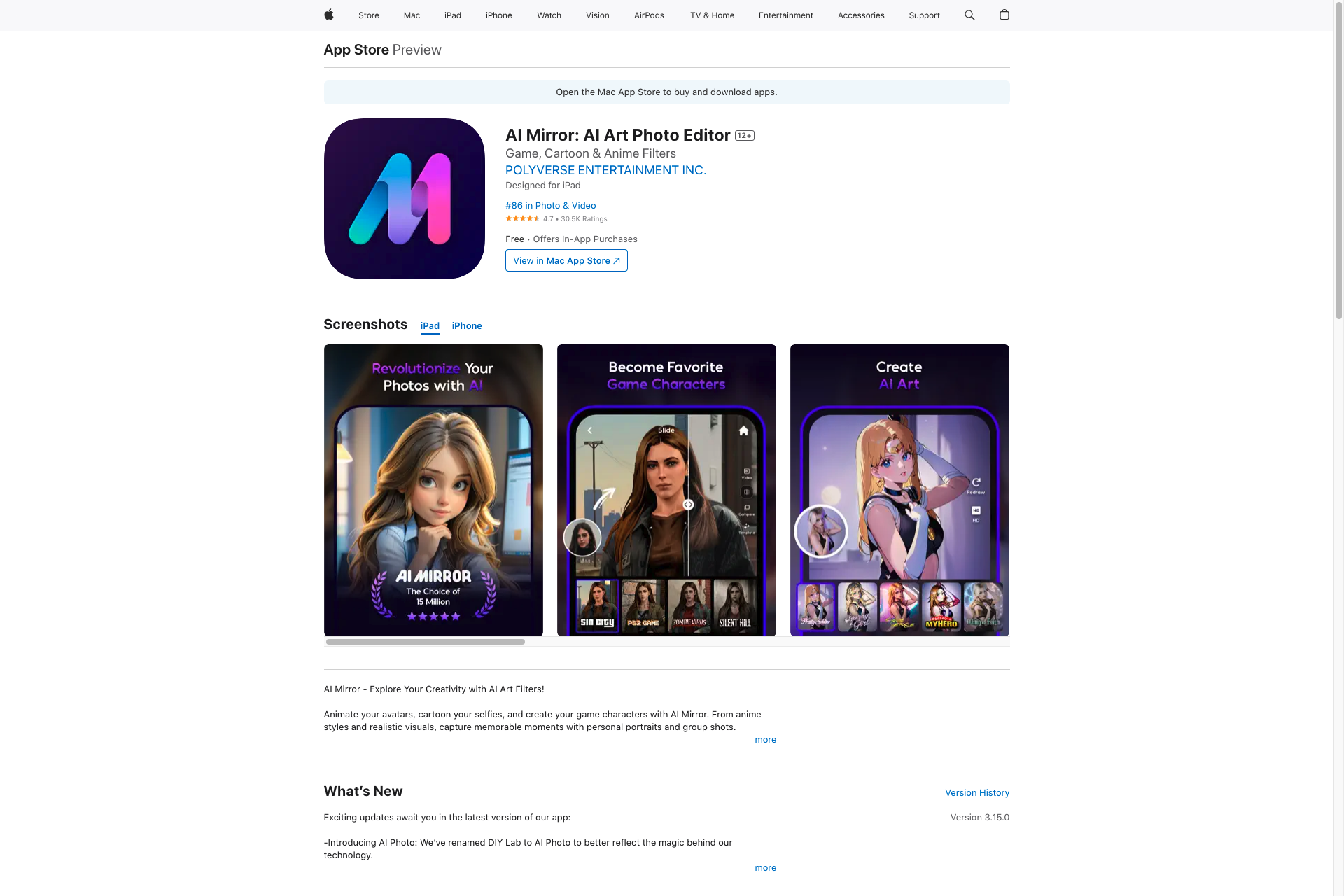
Related Products about AI Mirror

AlphaCorp AI is a multi-model chat app where you can group chat with advanced AIs, such as ChatGPT, Claude, and Mistral, all under a single subscription. Compare their responses or run AI-to-AI chat simulations within a single chat.

Let's Celebrate is a comprehensive solution that connects couples, wedding planners, and service providers on a single platform. Our features facilitate efficient collaboration, saving time and costs in wedding events

Create images in a snap with our AI. It's fast, it's easy, it's your visual playground. your ideas, our technology – a perfect blend for stunning results. Enhance AI is the only tool that uses advanced AI models to generate images that are looks 100% real. You can generate any kind of images you want, from realistic art to cartoons, anime, graphic art and more.

A guide that helps you get started with Zone 2 Training — a specific form of cardio exercise that improves metabolic health by teaching the body to utilize fat over carbohydrates. The guide is tailored to your fitness level and suitable for all ages.

TokenGuide is creating free AI-powered tools for building Web3 trust and security for the end user. We use a combination of AI and heuristics to audit tokens on over 20 blockchains. Just enter a token contract, hit search, and view our free analysis.


