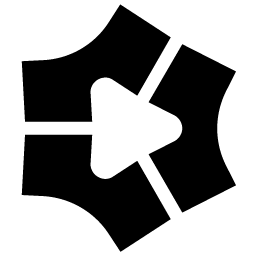AI Employe
AI employee is an AI-first RPA Chrome extension that directly functions as a virtual assistant within your internet browser. It enables users to automate repetitive online tasks, like teaching new interns to perform them.
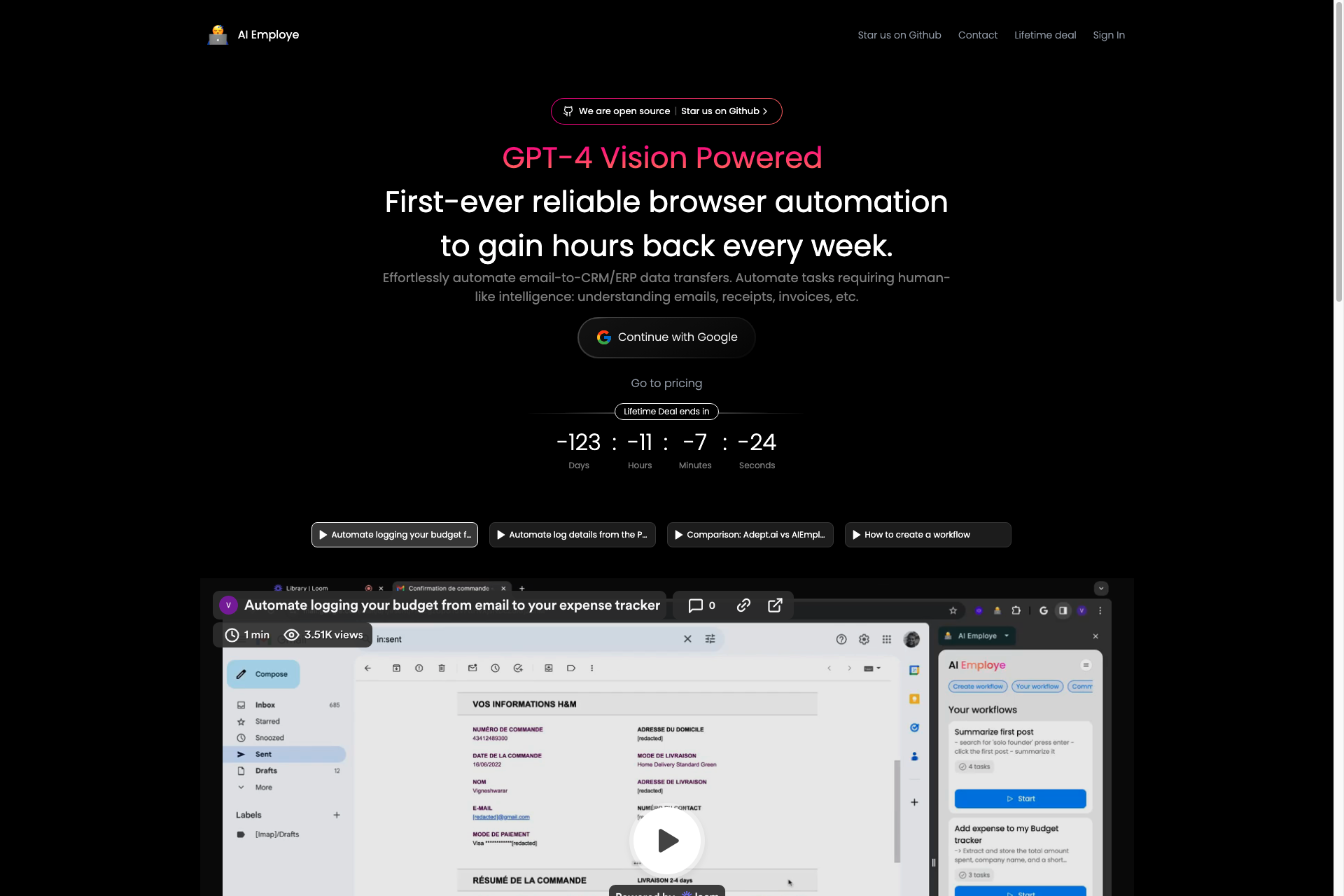
Related Products about AI Employe

Got some unstructured creative thoughts & ideas on the go? Don't worry Audio writer takes care of making it more coherent. Record & keep track of your life's journey, Audio Writer can save you tons of hours by transcribing your voice to text.

Tired of slow design agencies? Get market-ready brands, validated products, and campaigns in days, not months. AI insights + our rapid sprints = unfair competitive advantage.

Lumos is an LLM co-pilot for browsing the web, powered by local LLMs. The Chrome extension is powered by Ollama! Summarize news articles, threads on forums, and social media timelines. Ask questions about reviews on business and product pages. What else?

Disperto - your all-in-one AI tool! With a content creator, virtual assistant, and diverse topics like coaching, natural remedies, personal training, personal shopper, culinary expertise, travel agent and much more, Disperto provides comprehensive assistance and information in various areas of interest. Embrace the future of AI assistance and elevate your life with Disperto today!

We are pioneering worlds first mobile AI extension which helps our users with best deals and coupons as they checkout on your mobile phones. Honey for Mobile phones(Acq by Paypal) - An extension that helped users with best deals as they shop on chrome.

AI-led interview and match platform that helps you interview and match candidates to your business needs.

All-in-one platform to generate AI content and start making money in minutes. * AI text Gen *AI SEO Article writer * AI image Gen * AI Super Bots * AI PDF reader & analyzer * AI Code Gen * AI Audio Gen