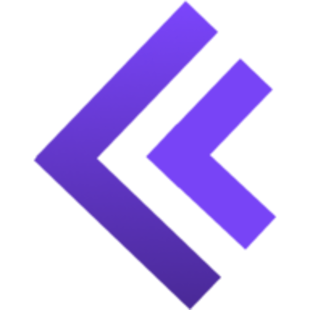AI Clone Voice Free
Create high quality AI clones of human voices within seconds. No special equipment required. Works right in your browser. Try it below!

Related Products about AI Clone Voice Free

Instantly transform raw input into structured JSON with our API. Never worry about processing data again with our reliable and scalable API for developers.

Our mission is to unleash infinite creative possibilities to the world. We believe everyone has a story worth hearing. Join us on this endless digital stage, where your words leap into vivid visuals, and your stories never end.
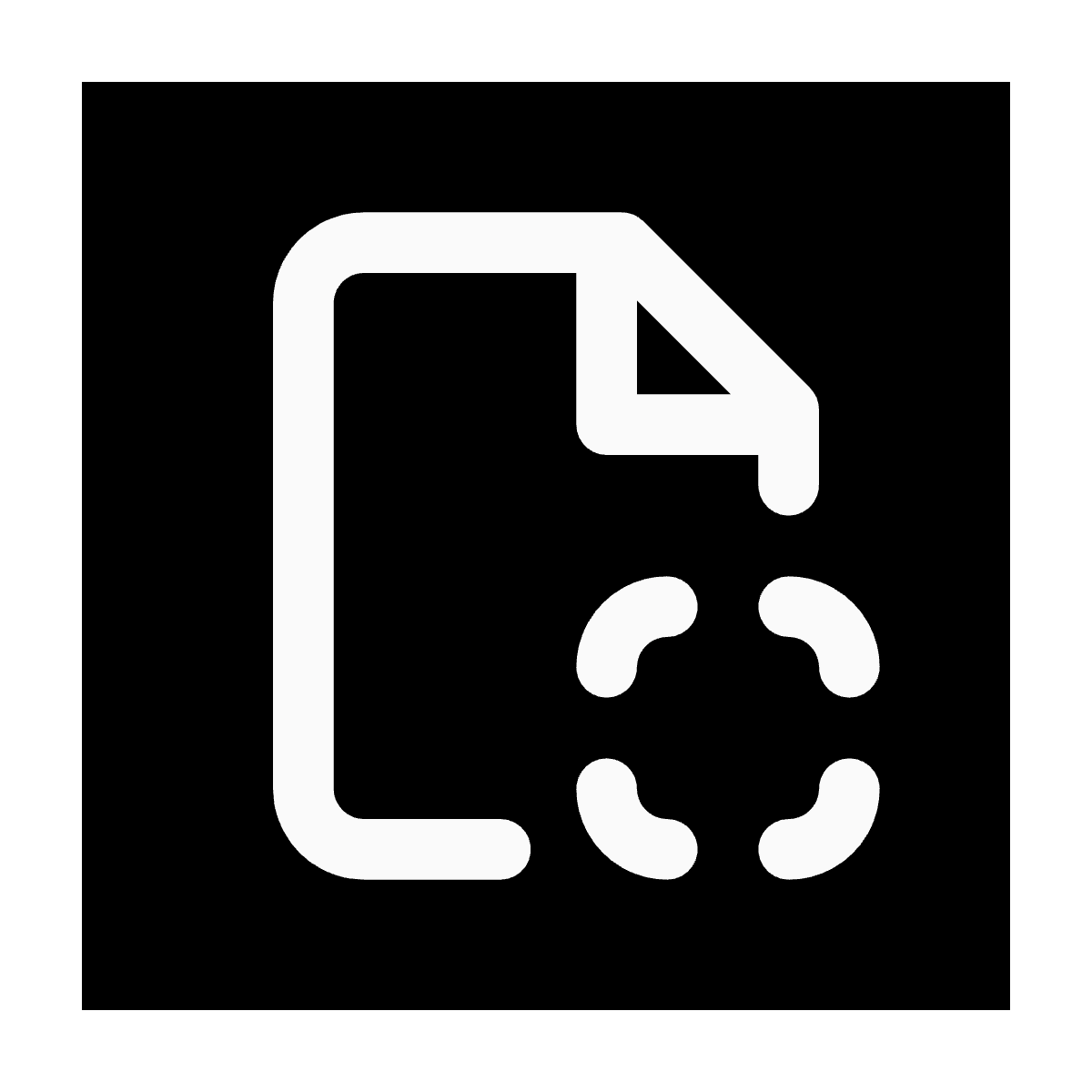
No-Code Scraper is a no-code scraping tool that enables you to extract data from any website effortlessly without needing to write code. By leveraging large language models, it simplifies the data extraction process, making it accessible to everyone.
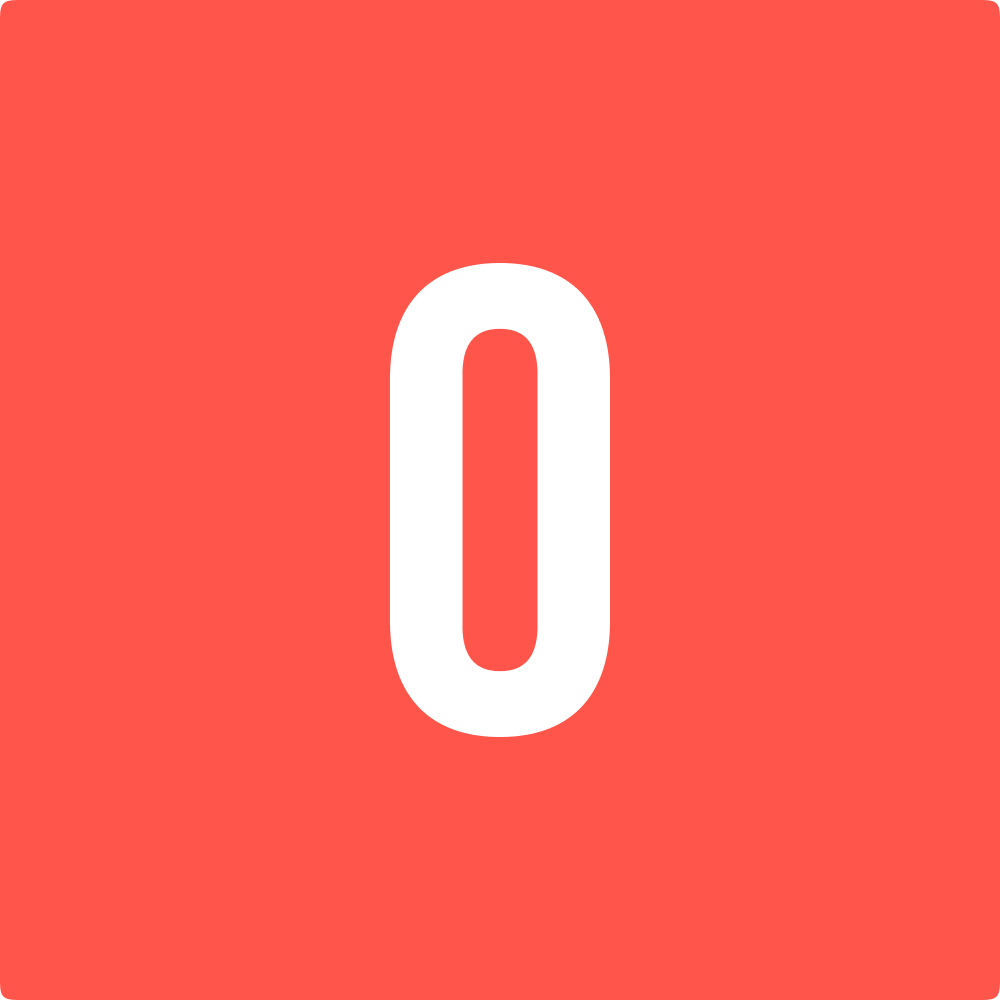
Outfit.fm is your virtual dressing room. It's a platform that allows you to try on any outfit you want instantly with AI.