3D AI Studio
3D AI Studio is the only 3D generative AI tool you need. Effortlessly generate 3D assets from text or images in a few seconds, accelerating your 3D workflow.
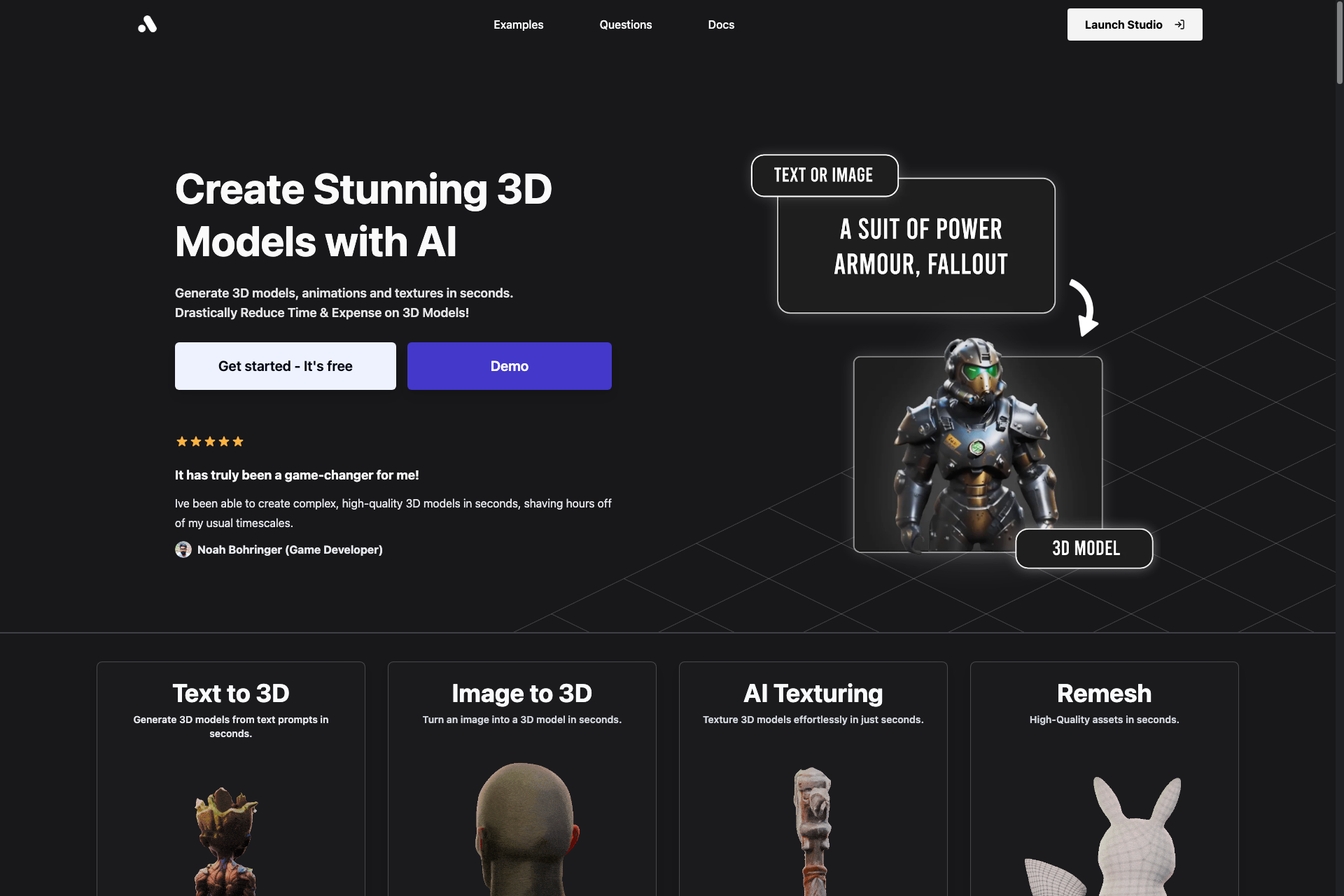
Related Products about 3D AI Studio

I Have Nothing To Wear was created with a clear goal: to answer the question "what should I wear today?". Using a conversational engine, we help you find the best outfit that makes you feel good. Something like chatgpt, but with a proprietary algorithm.

With few simple questions about what are the requirements, tastes, intolerances, diets.. of the diners and the AI will generate the recipe that best suits all conditions. In addition, you can share and download the recipes with your family and friends.

Discover the enchanting world of virtual romance with our innovative chat app. Connect with a diverse set of virtual partners and explore exciting conversations featuring an array of fun and fascinating topics that cater to your interests.

An minimalistic MidJourney API with Stripe, PayPal and BTC/Lightning payments. Test it without a discord account. Follow-up on previous imagine tasks to create variations/upscale/zoom etc. New accounts get 1-Day free quota. Developer UX is priority #1

This GPTs is a cutting-edge GPT-2 Output Detector designed to address the growing concern over the authenticity and reliability of online content.

Fliz effortlessly turns URLs into engaging AI-crafted videos. Ideal for e-commerce, real estate, classified ad and bloggers, it automates content creation, enriches websites, and boosts social media presence.

