16x Prompt
16x Prompt helps developers compose the perfect prompt with source code and context for ChatGPT. Add context, source code and formatting instructions to prompts easily.
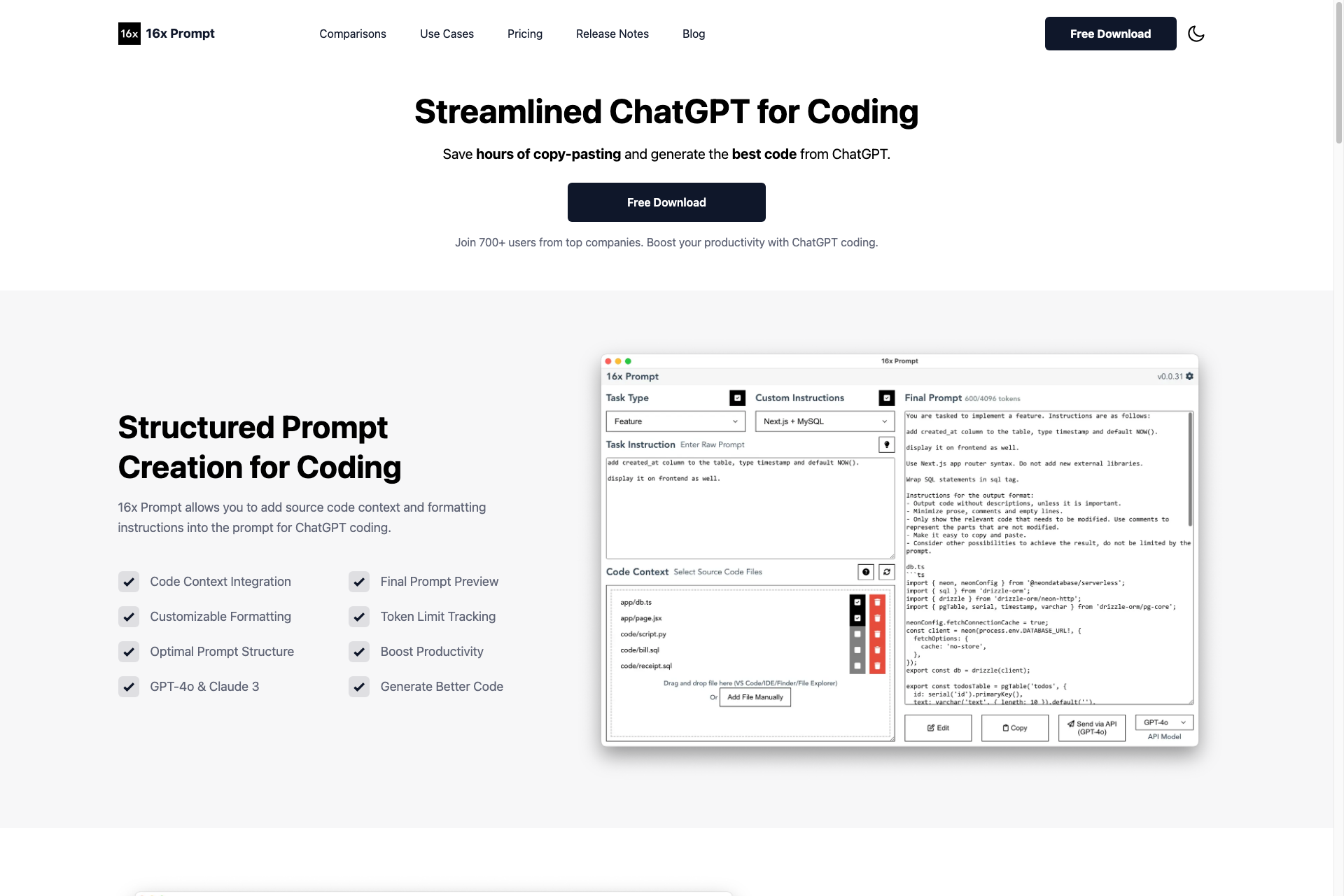
Related Products about 16x Prompt
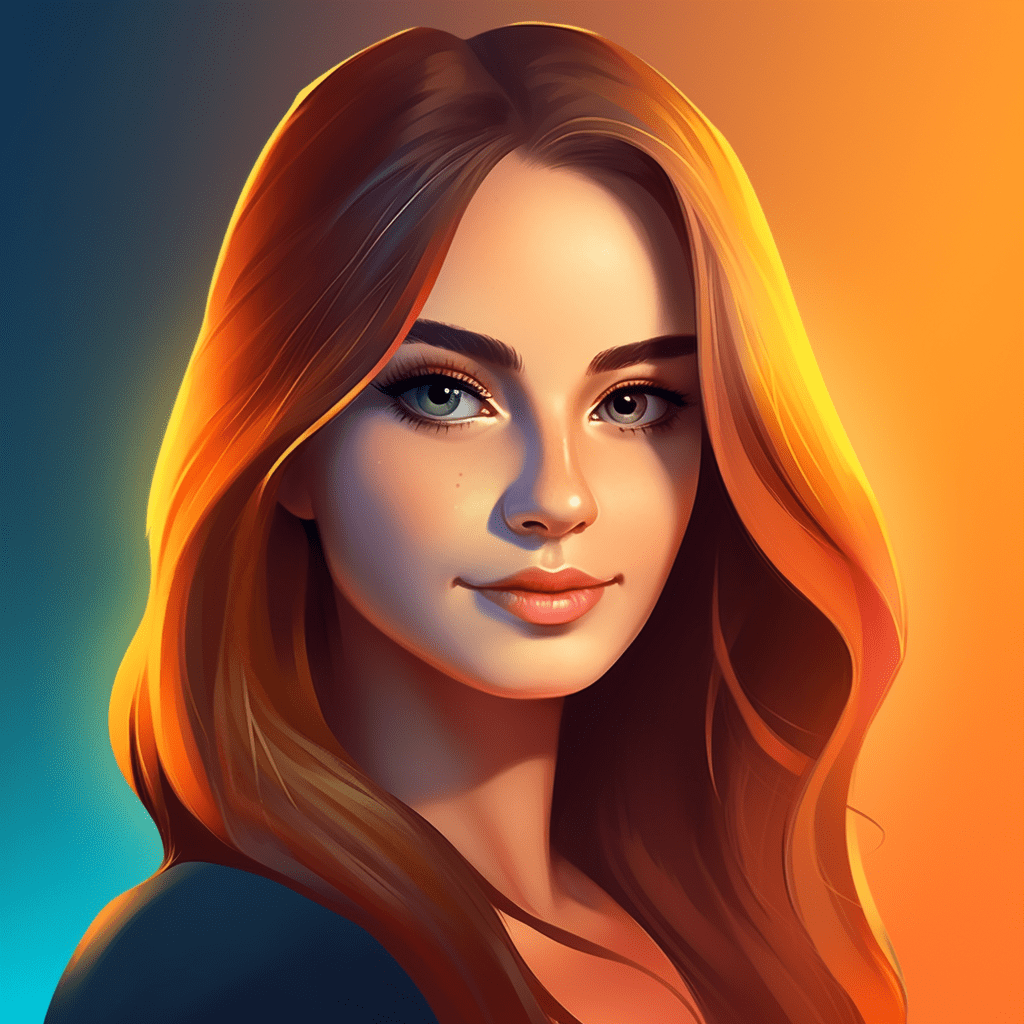
Easily create custom avatars based on your own photos. Get 200+ avatars, which you can use as a profile picture and share with everyone. Expand your favorite avatars to get larger and even higher-resolution avatars. But the best part? You can try it for free!

This interactive tool assesses the security of your GenAI application's system prompt against dynamic LLM-based attacks and provides a security evaluation based on the outcome of the attack simulations, enabling you to strengthen your system prompt.
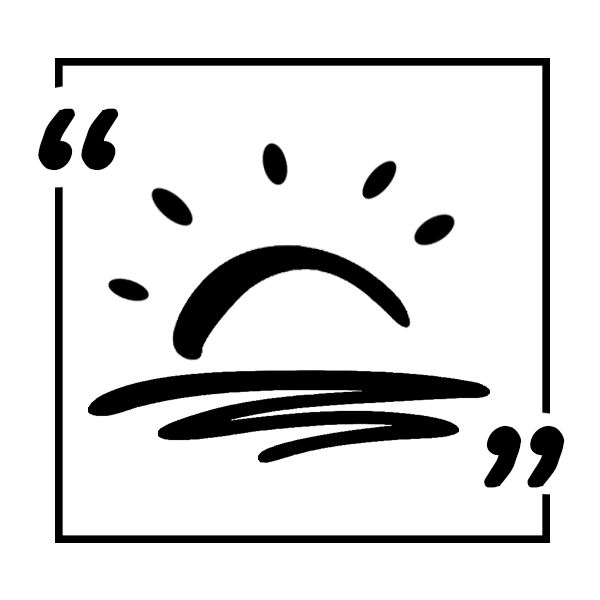
PikPoet is the ultimate tool for finding the most poetic and fitting words for your photos. Our advanced AI algorithms quickly analyze your images and suggest the most fitting quotes, phrases or lines of poetry from vast database of classic literature.

Introducing Filmbase! Filmbase automates the process of silence and filler word removal from your videos, so that you can focus your time on the creative work. After Filmbase does its job, export to your video editor of choice to continue editing!

Powered by GPT-4, Owly helps block unwanted text messages. It's smart enough to block spams and categorise other messages. The filtering system supports English, Spanish, Japanese, Chinese and almost every other language.


